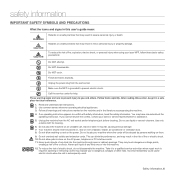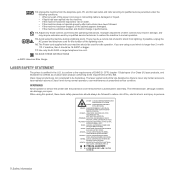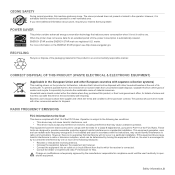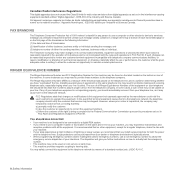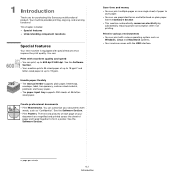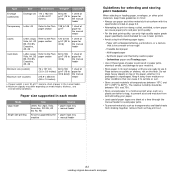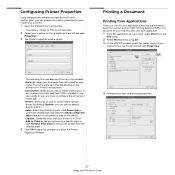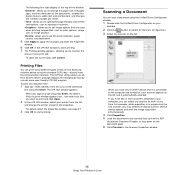Samsung SCX-4300 Support Question
Find answers below for this question about Samsung SCX-4300 - SCX 4300 B/W Laser.Need a Samsung SCX-4300 manual? We have 7 online manuals for this item!
Question posted by runm on June 10th, 2011
How ?
could u tell me how to print in two sides of paper by one step ?
Current Answers
Related Samsung SCX-4300 Manual Pages
Samsung Knowledge Base Results
We have determined that the information below may contain an answer to this question. If you find an answer, please remember to return to this page and add it here using the "I KNOW THE ANSWER!" button above. It's that easy to earn points!-
General Support
... Logs Delete All Images/Photos All Sounds/Ringtones Clear WAP Cache All MP3s All Messages Reset Factory Defaults All Voice Memos To remove a Bluetooth device follow the steps below: Select Bluetooth (8) Select Registered List (1) Highlight the Bluetooth device to remove, using the navigation keys Press the right soft key for Options Select Remove... -
General Support
... navigation keys key for Yes to confirm the deletion of the Bluetooth device Top To delete All Calendar events follow the steps below : press Menu/OK key for Menu Select Calendar (3) ... MP3s All Messages Reset Factory Defaults Delete All Voice Memos To remove a Bluetooth device follow the steps below : While in standby mode, press the Menu/OK key for Menu Select Tools (7) ... -
How To Perform A Wireless Printer Installation (Apple AirPort) SAMSUNG
...Multifunction Laser Printers 20757. Important: When Smart Panel is now accessible. Add the IP Address of the screen. Set A Default Printer that we have updated the TCP/IP and Wireless settings on the Mac. set a Default Printer on the Printer, we have assigned a Default Printer, go to Step... (Apple AirPort) STEP 6. Fax dialog appears) Select Printing in the Printer ...
Similar Questions
Pilote Installation Perdu Pendant Le Nettage De Mon Ordinateur
par megarde pilote d imprimant effaces de mon ordinateur ou puis je les retrouver merci pour votre a...
par megarde pilote d imprimant effaces de mon ordinateur ou puis je les retrouver merci pour votre a...
(Posted by josettebibal 1 year ago)
How I Can Reset My Scx 5530fn
wanna to update my firmware for samsung scx 5530dn
wanna to update my firmware for samsung scx 5530dn
(Posted by leehlibi 5 years ago)
I Have Missed Cd Installer For Samsung Scx 4300 Monochrome Laser Multifunction .
how can i install the driver from thru net. kindly help. urgent.
how can i install the driver from thru net. kindly help. urgent.
(Posted by licsakthivel107 11 years ago)
Samsung Printer Scx-4300 Flash: 1.2
Samsung Printer SCX-4300 Flash : 1.2 Engine: V1.01.29 Version: 3.04.95.07 After I got the refi...
Samsung Printer SCX-4300 Flash : 1.2 Engine: V1.01.29 Version: 3.04.95.07 After I got the refi...
(Posted by mmh85 11 years ago)
New Toner Cartridges For My Samsung Scx-4826fn But It Prints Blank Pages
I just purchased 2 new toner cartridges for my Samsung SCX-4826FN printer and I have tried both. the...
I just purchased 2 new toner cartridges for my Samsung SCX-4826FN printer and I have tried both. the...
(Posted by gabalawii 12 years ago)