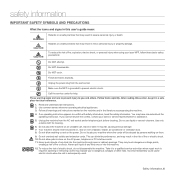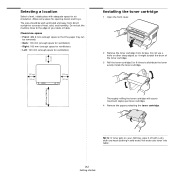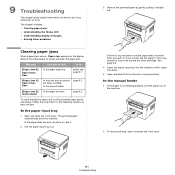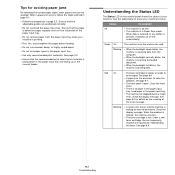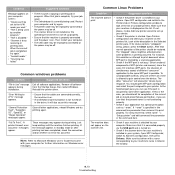Samsung SCX-4300 Support Question
Find answers below for this question about Samsung SCX-4300 - SCX 4300 B/W Laser.Need a Samsung SCX-4300 manual? We have 7 online manuals for this item!
Question posted by samreshp on October 25th, 2013
Open Heat Error
The person who posted this question about this Samsung product did not include a detailed explanation. Please use the "Request More Information" button to the right if more details would help you to answer this question.
Requests for more information
Request from roy89198 on March 31st, 2022 11:20 PM
how do we solve
how do we solve
Current Answers
Related Samsung SCX-4300 Manual Pages
Samsung Knowledge Base Results
We have determined that the information below may contain an answer to this question. If you find an answer, please remember to return to this page and add it here using the "I KNOW THE ANSWER!" button above. It's that easy to earn points!-
General Support
...SIM Card, I Configure The Backlight On My SGH-q105 To Stay On Longer? How Can I Get An Error Cannot Write Phonebook Into Memory. What Items Come With My SGH-q105? The Firmware / Software Version On My... SGH-q105? Or Delete A Contact On My SGH-q105? Sounds & How Do I Get An Error Message Cannot Open Port. Speed Dial On My SGH-q105? MP3s Camera & Key Guard Or Key Lock On My ... -
General Support
details on Other Bluetooth Accessories, click here . How Do I Remove Bluetooth Devices On My Open/Generic GSM Handset? SGH-A436 SGH-A226 SGH-c416 For General Bluetooth Information and Iinformation on how to remove a Bluetooth device connected to your Open / Generic GSM Handset. How Do I Remove Bluetooth Devices On My Open/Generic GSM Handset? -
General Support
... My Storage Dismounting If the My Storage area on the Omnia shows up as a mass storage device Open My Computer on the desktop to find the device Right click on this is the case, go to bring up will erase ALL data on the... device to Start > Settings > Why Is The My Storage Area On My Samsung SCH-I910 (...
Similar Questions
Pilote Installation Perdu Pendant Le Nettage De Mon Ordinateur
par megarde pilote d imprimant effaces de mon ordinateur ou puis je les retrouver merci pour votre a...
par megarde pilote d imprimant effaces de mon ordinateur ou puis je les retrouver merci pour votre a...
(Posted by josettebibal 1 year ago)
E Have A Mesage 'open Heat Error Cycle Power' How Can We I It?
(Posted by elmariecronje 10 years ago)
My Samsung Printer, Related Me The Follows: Open Heat Error, And I Dont Know Wha
related me the following: open heat error, I would know what I have do do.
related me the following: open heat error, I would know what I have do do.
(Posted by dercionhabombe 10 years ago)
I Have Missed Cd Installer For Samsung Scx 4300 Monochrome Laser Multifunction .
how can i install the driver from thru net. kindly help. urgent.
how can i install the driver from thru net. kindly help. urgent.
(Posted by licsakthivel107 11 years ago)