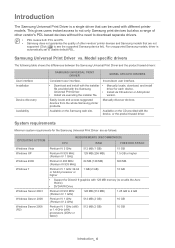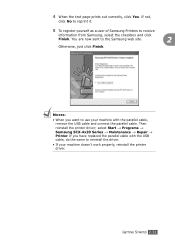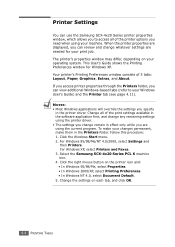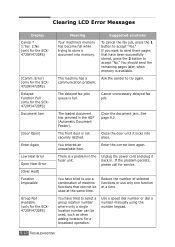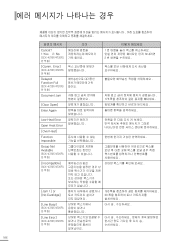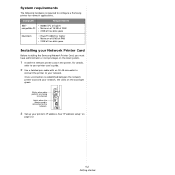Samsung SCX-4720F Support Question
Find answers below for this question about Samsung SCX-4720F.Need a Samsung SCX-4720F manual? We have 11 online manuals for this item!
Question posted by dercionhabombe on January 18th, 2014
My Samsung Printer, Related Me The Follows: Open Heat Error, And I Dont Know Wha
related me the following: open heat error, I would know what I have do do.
Current Answers
Related Samsung SCX-4720F Manual Pages
Samsung Knowledge Base Results
We have determined that the information below may contain an answer to this question. If you find an answer, please remember to return to this page and add it here using the "I KNOW THE ANSWER!" button above. It's that easy to earn points!-
General Support
...Open Windows Media Player (version 10.0 or higher) on both the PC & PCs Running Windows XP or earlier If your PC is running Windows Vista, your synchronization settings will be managed through the Windows Mobile Device Center. Tip: When an error... a PC via a Bluetooth adaptor , to the Samsung handset follow the steps below to go directly to on On the phone with... -
General Support
... for your mobile phone and send various media files. Printer button from the bottom of the editor. Or click PDF... Movie files can edit movie files in music recognition technology and related content delivery. Movie maker Choose movie style: Select a movie style.... Select mobile style to create new wallpaper. Save as follows. Opening movie files from the top left of an album you ... -
General Support
...may experience an error message in the web browser that displays a "Forbidden" message when opening the web browser. The possible causes for this error may be the following these steps: Press... You should now be resolved by following : A data connection is initiated Exiting out of the handset browser A data connection is related to access data without seeing the 'Forbidden...
Similar Questions
Samsung 4828fn Printer With Out-bin Full Error
I have a Samsung 4828fn printer displaying a message 'out-bin full'. I can't find any paper jams. Is...
I have a Samsung 4828fn printer displaying a message 'out-bin full'. I can't find any paper jams. Is...
(Posted by davidtansey 8 years ago)
E Have A Mesage 'open Heat Error Cycle Power' How Can We I It?
(Posted by elmariecronje 10 years ago)
What Is Open Heat Error Cylce Power
(Posted by tigretaxlady 13 years ago)