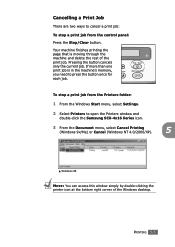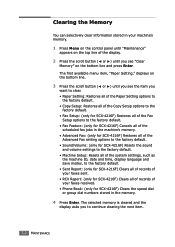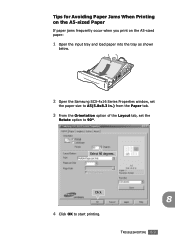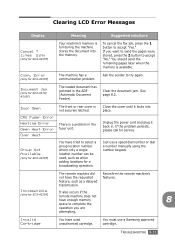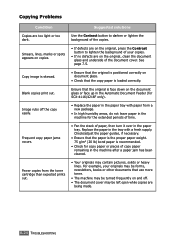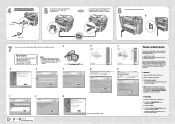Samsung SCX 4016 Support Question
Find answers below for this question about Samsung SCX 4016 - B/W Laser - All-in-One.Need a Samsung SCX 4016 manual? We have 8 online manuals for this item!
Question posted by Mike25194 on April 5th, 2013
I Have A Samsung Scx4016
I have clear copy film jam in my six and cannot see it to remove it from the front or back how do I clear the jam
Current Answers
Related Samsung SCX 4016 Manual Pages
Samsung Knowledge Base Results
We have determined that the information below may contain an answer to this question. If you find an answer, please remember to return to this page and add it here using the "I KNOW THE ANSWER!" button above. It's that easy to earn points!-
General Support
details on how to remove Bluetooth devices from your Cricket handset. How Do I Remove Bluetooth Devices On My Cricket Model Phone? How Do I Remove Bluetooth Devices On My Cricket Model Phone? -
General Support
... the Samsung handset While in order for Options then select move or copy here (1) Remove the microSD memory card from the memory card slot Insert the ...devices Select the device to create the destination folders. on both the handset's & Navigate to transfer pictures from being played, copied, modified, transferred or forwarded. Click on a method listed below : Remove... -
General Support
... move or copy here (1) Remove the microSD memory card from the... handset to the Photo destination, Images, using Windows Explorer Drag and drop or copy & a USB cable, to format the microSD memory card, using PC Studio 3 & paste the Photo(s) into the desired destination on the lower right side of said device. handset to pair devices...
Similar Questions
Hi I Have The Same Printer And Issue As You. Did You Find The Driver For The
scanner.Regards
scanner.Regards
(Posted by fnoots 9 years ago)
Can Any Smarthru Software Be Used With Scx-4x16
hi i have a samsung scx 4016 multifunction printer/fax/scanner. i recently upgraded from windows 7 t...
hi i have a samsung scx 4016 multifunction printer/fax/scanner. i recently upgraded from windows 7 t...
(Posted by jaredjames10 10 years ago)
I Have Missed Cd Installer For Samsung Scx 4300 Monochrome Laser Multifunction .
how can i install the driver from thru net. kindly help. urgent.
how can i install the driver from thru net. kindly help. urgent.
(Posted by licsakthivel107 11 years ago)
Do I Need Any Additional Software To Scan?
Do I need any additional software to scan or photocopy with Samsung SCX4016 printer ?
Do I need any additional software to scan or photocopy with Samsung SCX4016 printer ?
(Posted by pankajkmishra007 12 years ago)