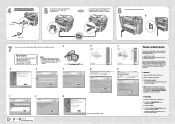Samsung SCX 4016 Support Question
Find answers below for this question about Samsung SCX 4016 - B/W Laser - All-in-One.Need a Samsung SCX 4016 manual? We have 8 online manuals for this item!
Question posted by fnoots on May 8th, 2015
Hi I Have The Same Printer And Issue As You. Did You Find The Driver For The
Current Answers
Answer #1: Posted by BusterDoogen on May 8th, 2015 6:53 AM
I hope this is helpful to you!
Please respond to my effort to provide you with the best possible solution by using the "Acceptable Solution" and/or the "Helpful" buttons when the answer has proven to be helpful. Please feel free to submit further info for your question, if a solution was not provided. I appreciate the opportunity to serve you!
Related Samsung SCX 4016 Manual Pages
Samsung Knowledge Base Results
We have determined that the information below may contain an answer to this question. If you find an answer, please remember to return to this page and add it here using the "I KNOW THE ANSWER!" button above. It's that easy to earn points!-
General Support
... download has completed, it is recommended to contact Samsung Customer Care to resolve this issue prior to you utilize File Encryption on the handset, please ensure data is recommended ...erase ALL Windows Vista Installation Of Windows Mobile Device Center 6.1 Installation Of The Samsung Modem Drivers Install Microsoft Windows Mobile Device Center On The Computer For information on successfully... -
How To Perform A Wireless Printer Installation SAMSUNG
... begin the installation process. 21077. to visit the Download Center or click Downloads on the link below to Step 2 "Install The Print Driver" Product : Printers & Multifunction > Color Multifunction Laser Printers > following information: The IP address for your network. (Default Gateway) Your network login information. (User name and Password) network name... -
How To Clear Jam In Exit Area SCX-6345N/XAA SAMSUNG
How to Clear Jam in Exit Area CLP-600N/650N Black and White Multifunction Printers 555. How to Clear Jam in Feed Area CLP-650N 554. How To Clear Jam In Exit Area SCX-6345N/XAA STEP 4 Open the side cover 462. Product : Printers & Multifunction >
Similar Questions
hi i have a samsung scx 4016 multifunction printer/fax/scanner. i recently upgraded from windows 7 t...
Hi, I have a paper jam #2 on my Samsung Multipress 6322dn and I like to know how I can open the prin...
how can i install the driver from thru net. kindly help. urgent.
Hi! My boss' clx6240fx Samsung Printer is not working properly. I don't have the full details on ex...
Do I need any additional software to scan or photocopy with Samsung SCX4016 printer ?