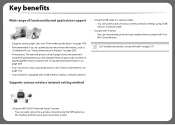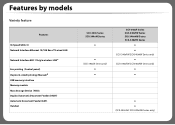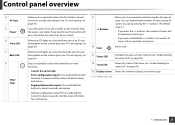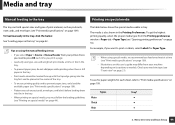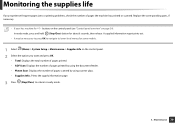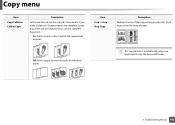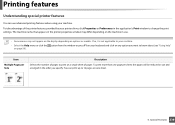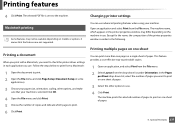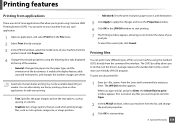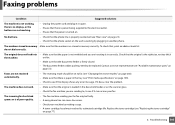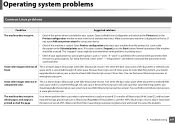Samsung SCX-3405W Support Question
Find answers below for this question about Samsung SCX-3405W.Need a Samsung SCX-3405W manual? We have 4 online manuals for this item!
Question posted by KAARE on November 18th, 2014
How To Stop Printing
How to stop printing when you have choosen a wrong book to print - and avoid 900 useless pages!
Current Answers
Answer #1: Posted by TommyKervz on November 18th, 2014 1:02 PM
Download the user manual below' read page 25 and or 79
Related Samsung SCX-3405W Manual Pages
Samsung Knowledge Base Results
We have determined that the information below may contain an answer to this question. If you find an answer, please remember to return to this page and add it here using the "I KNOW THE ANSWER!" button above. It's that easy to earn points!-
General Support
... to the server. Usually the first part of these settings, please stop here and contact your e-mail provider for device to authenticate with the configuration of your email account to your Outlook Web... box checked to "attempt to detect exchange server settings automatically" and allow the device to detect exchange server settings automatically the handset will be required to manually ... -
How to Clear Jam in Paper Tray SCX-4725FN SAMSUNG
...Multifunction Printers > Configure ActiveSync To Sync Attachments 533. Were you satisfied with this content? SCX-4725FN 277. SGH-I607 - How to Clear Jam in Paper Tray SCX-4725FN STEP 3. very dissatisfied very satisfied Q2. Open and close the front cover to Clear Jam in Paper Exit Area SCX...-6345N/XAA Content Feedback Q1. Product : Printers & Multifunction > If... -
How to Clear Jam in MP Tray for CLP-510/510N SAMSUNG
... in Multipurpose Tray SCX-6345N/XAA Content Feedback Q1. very dissatisfied very satisfied Q2. If the paper is improperly loaded. Were you print using the Multi-purpose Tray and the printer detects that there is either no , please tell us why so we can improve the content. Product : Printers & Multifunction > If no...
Similar Questions
What Is The Wifi Passcode/security Code For The samsung Scx 3405w Printer.
Moved and lost my manual, my computer has a corrupted drive. I am trying to print via my Samsung Gal...
Moved and lost my manual, my computer has a corrupted drive. I am trying to print via my Samsung Gal...
(Posted by Shauntay 9 years ago)
Samsung Scx-3405w Laser Printer Manual
I have an scx 3405w printer and have thoroughly enjoyed it. It is wirelessly connected to my pc whic...
I have an scx 3405w printer and have thoroughly enjoyed it. It is wirelessly connected to my pc whic...
(Posted by jeffreyghearne 10 years ago)
How To Change Print Size On A Samsung Scx-3405w Printer
(Posted by bfortune206 10 years ago)
Stopped Printing In Middle Of Job
Brand new and after about 70 pages in the middle of a job it stopped printing and printed this page:...
Brand new and after about 70 pages in the middle of a job it stopped printing and printed this page:...
(Posted by thomascl36 11 years ago)