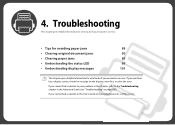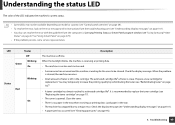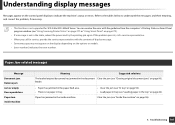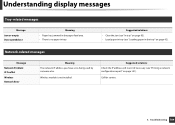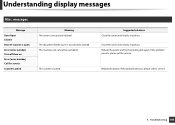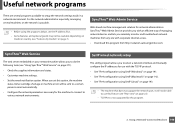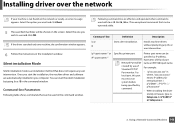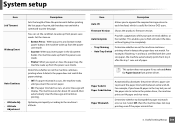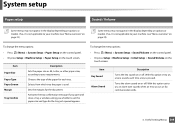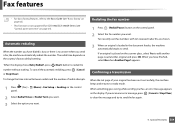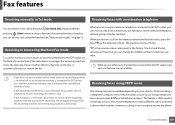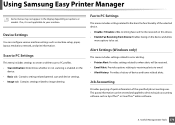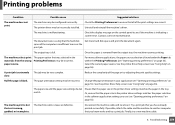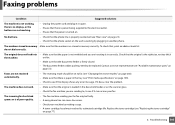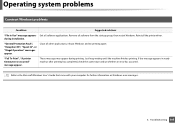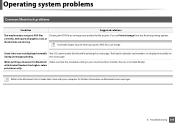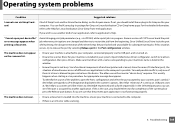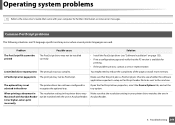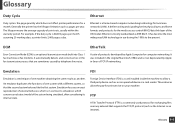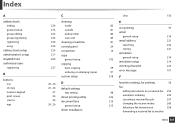Samsung SCX-3405W Support Question
Find answers below for this question about Samsung SCX-3405W.Need a Samsung SCX-3405W manual? We have 4 online manuals for this item!
Question posted by bmayo on December 3rd, 2012
How Do Fix A Error #u1-2320 Error Message
The person who posted this question about this Samsung product did not include a detailed explanation. Please use the "Request More Information" button to the right if more details would help you to answer this question.
Current Answers
Related Samsung SCX-3405W Manual Pages
Samsung Knowledge Base Results
We have determined that the information below may contain an answer to this question. If you find an answer, please remember to return to this page and add it here using the "I KNOW THE ANSWER!" button above. It's that easy to earn points!-
General Support
...available within that addresses or implement new functions as outlined below: "Slog Dump" Fix: On certain circumstances, the handset may take between 10-15 minutes to ascending/...Device Center (WMDC) 6.1 Installed & P/N: APCBS10BBE EPIX Companion CD Click here for the SGH-i907 (EPIX) which prevents the problem from occurring. The update may report a "Slog Dump" error message... -
General Support
...the software for what device is the software going to be used with, Select Zire (with the device. This is turned off...follow any prompts the software provides. There are receiving error messages try to appear on the phone. It will not be... click here Software minimum requirements mentioned above must be fixed by double clicking PalmDesktopMac421EN If stuff-it is From your ... -
General Support
... Assign MP3 Files As Ringtones On My SGH-I907 (Epix) Phone? How Do I Fix The "Forbidden" Error Message Received While Browsing The Internet From My SGH-I907 (Epix) Phone? How Do I ... How Do I Check My Voicemail On My SGH-I907 (Epix) Phone? How Do I Find The Device Information Including The MAC Address On My SGH-I907 (Epix) Phone? How Do I Transfer Pictures or ...
Similar Questions
'door Open' Diagno1stic Error Message On Samsung Scx 5530fn
I've checked and double-checked both doors and the error message stays on. Removed the toner cartrid...
I've checked and double-checked both doors and the error message stays on. Removed the toner cartrid...
(Posted by plabrahamson 2 years ago)
Samsung Xpress 2070fw Gives Error U1-2320. As I See It's A Kind Of Fuser Errorr.
Samsung Xpress error u1-2320. How should we repair it?
Samsung Xpress error u1-2320. How should we repair it?
(Posted by bitk2 9 years ago)
How Do I Fix A Error #u1-2320 Error Message For My Scx-3405fw Printer
I need to fix this error message and see if it can be fixed.
I need to fix this error message and see if it can be fixed.
(Posted by jenny76053 10 years ago)