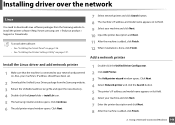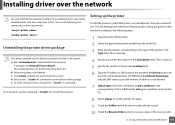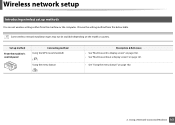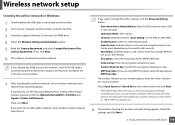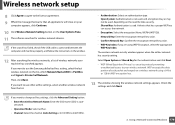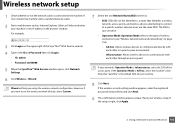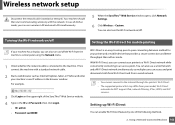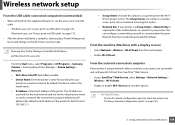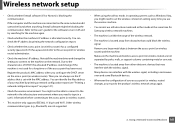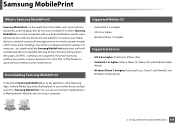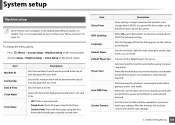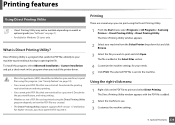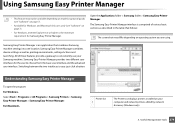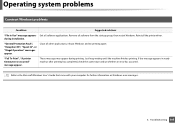Samsung SCX-3405W Support Question
Find answers below for this question about Samsung SCX-3405W.Need a Samsung SCX-3405W manual? We have 4 online manuals for this item!
Question posted by patho100 on April 30th, 2013
Ad Hoc Wireless Printer Installation Error
The person who posted this question about this Samsung product did not include a detailed explanation. Please use the "Request More Information" button to the right if more details would help you to answer this question.
Current Answers
Related Samsung SCX-3405W Manual Pages
Samsung Knowledge Base Results
We have determined that the information below may contain an answer to this question. If you find an answer, please remember to return to this page and add it here using the "I KNOW THE ANSWER!" button above. It's that easy to earn points!-
How To Perform A Wireless Printer Installation (Apple AirPort) SAMSUNG
Color Multifunction Laser Printers 20757. Product : Printers & Multifunction > How To Perform A Wireless Printer Installation (Apple AirPort) -
How To Perform A Wireless Printer Installation (Apple AirPort) SAMSUNG
ML-2552W 21068. Product : Printers & Multifunction > Black and White Laser Printers > How To Perform A Wireless Printer Installation (Apple AirPort) -
How To Perform A Wireless Printer Installation (Apple AirPort) SAMSUNG
Product : Printers & Multifunction > How To Perform A Wireless Printer Installation (Apple AirPort) Color Multifunction Laser Printers > CLX-3175FW 21062.
Similar Questions
Install Printer Without Software
How can I install my printer on new harddrive without software?
How can I install my printer on new harddrive without software?
(Posted by allymolnar 7 years ago)
How We Install Samsung Scx-4521f Wireless Printer
(Posted by tistec 10 years ago)
How Do I Fix A Error #u1-2320 Error Message For My Scx-3405fw Printer
I need to fix this error message and see if it can be fixed.
I need to fix this error message and see if it can be fixed.
(Posted by jenny76053 10 years ago)
Install Driver
When installing my printer the program retur error and I need to finish it. Where can I download thi...
When installing my printer the program retur error and I need to finish it. Where can I download thi...
(Posted by mauryjorge 10 years ago)
My Samsung 4300 3 In 1 Multi Printer Give Error Toner Exhausted Toner Replace.
my samsung 4300 3 in 1 multi printer give error toner exhausted toner replace. this time how can if ...
my samsung 4300 3 in 1 multi printer give error toner exhausted toner replace. this time how can if ...
(Posted by kubdhasubba12 11 years ago)