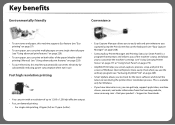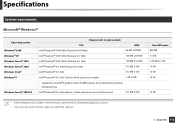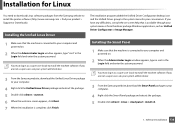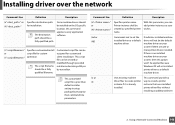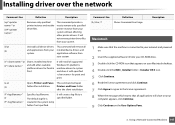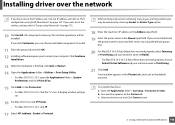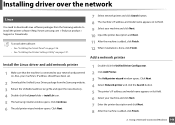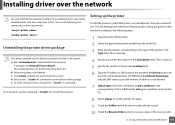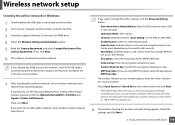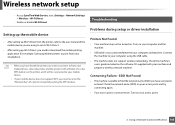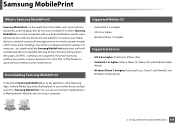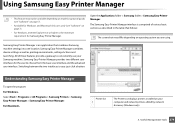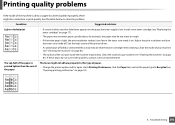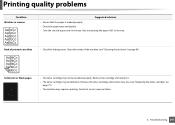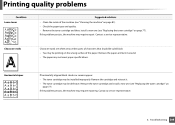Samsung SCX-3405W Support Question
Find answers below for this question about Samsung SCX-3405W.Need a Samsung SCX-3405W manual? We have 4 online manuals for this item!
Question posted by allymolnar on September 9th, 2016
Install Printer Without Software
How can I install my printer on new harddrive without software?
Current Answers
Related Samsung SCX-3405W Manual Pages
Samsung Knowledge Base Results
We have determined that the information below may contain an answer to this question. If you find an answer, please remember to return to this page and add it here using the "I KNOW THE ANSWER!" button above. It's that easy to earn points!-
General Support
... new features such as this is set up for further assistance. (B) For information purposes, the device should show i637UCIJ2 Additional Detailed Information Of Items Contained Within S/W Please see the condensed list below for about three seconds to the nature of all irrelevant data. It not recommended to verify publisher, select "Install the driver software... -
How to Change the Water Filter and Reset the Filter Indicator SAMSUNG
Install the New Water Filter 1. Insert the new water filter into the housing with the LOCK symbol facing the freezer wall (left side) of the refrigerator. 2. Rotate the filter to the right (clockwise) 90 degrees until the LOCK symbol on the filter and the housing line up. : If the two lock symbols do not line up, the water will not go through the filter. STEP 3. -
How To Set The Jumper Setting On Your (PATA) Hard Disk Drive SAMSUNG
... setting by it is connected to partition and format the drive again after installing a new drive. Important: If you are installing an additional hard disk drive to 32 GB Clip Setting: Use this...set to Cable Select and is too large for PATA/IDE hard disk drives. How To Physically Install Your (PATA) Hard Disk Drive Configuring your computer, and the first drive is set to Cable...
Similar Questions
Printer Scx-3405w Does Not Connect To Wi-fi Network
How can I fix the WiFi connection?
How can I fix the WiFi connection?
(Posted by rszpira 3 years ago)
What Is The Wifi Passcode/security Code For The samsung Scx 3405w Printer.
Moved and lost my manual, my computer has a corrupted drive. I am trying to print via my Samsung Gal...
Moved and lost my manual, my computer has a corrupted drive. I am trying to print via my Samsung Gal...
(Posted by Shauntay 9 years ago)
Samsung Scx-3405w Laser Printer Manual
I have an scx 3405w printer and have thoroughly enjoyed it. It is wirelessly connected to my pc whic...
I have an scx 3405w printer and have thoroughly enjoyed it. It is wirelessly connected to my pc whic...
(Posted by jeffreyghearne 10 years ago)
I Have Installed A New Black Toner Cartridge, Now Getting Fading On The Edges Es
(Posted by katherinethomson 11 years ago)