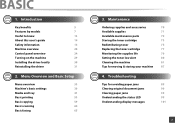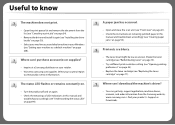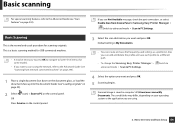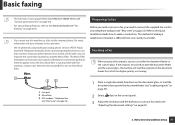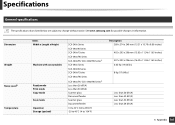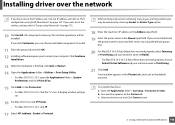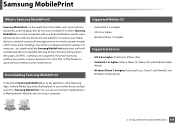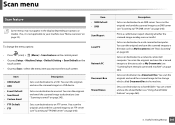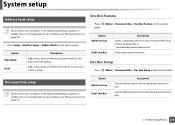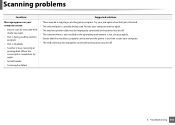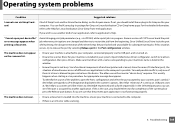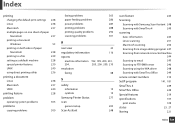Samsung SCX-3405W Support Question
Find answers below for this question about Samsung SCX-3405W.Need a Samsung SCX-3405W manual? We have 4 online manuals for this item!
Question posted by pouyasch on April 23rd, 2013
My Samsung Restart While I'm Scanning!!! It Restarts When I Scan About 20 Pages
samsung scx-3405fh
Current Answers
Related Samsung SCX-3405W Manual Pages
Samsung Knowledge Base Results
We have determined that the information below may contain an answer to this question. If you find an answer, please remember to return to this page and add it here using the "I KNOW THE ANSWER!" button above. It's that easy to earn points!-
General Support
...To transfer Picture/Video files, using a card no larger than 2GB. The message can enter up to 20 pages long with the camera. (Mass Storage) In order to transfer media (via a memory card), from ... located in the My_Images or My_Videos folder Paste the file in order for Bluetooth devices Select the device to format the microSD memory card, using Windows Explorer Drag and drop or copy ... -
General Support
... (File Transfer Profile) To send a video via Bluetooth Press on the Video to check the box then press on Done Press on the Bluetooth device Select to 20 pages long with the other content from the following: (1) Recent recipients Press on each Contact These copyright protections may prevent some purchased or subscription... -
General Support
... 5.1.5.2: Phonebook 5.1.5.3: New number 5.1.6: More 5.1.6.1: Add page 5.1.6.2: Add subject 5.1.6.3: Add attachment 5.1.6.3.1: File 5.1.6.3.2: ... Adaptation 6.4.3.3: Audio Modes 6.4.3.4: Speakerphone 6.4.3.5: About 6.4.3.6: Restart 6.5: Tasks 6.5.1: Create task 6.6: Memo 6.6.1: Create...17: Dual clock 12.1.18: Birthday 12.1.19: Weather 12.1.20: Imaging tools 12.1.21: MyAccount 12.1.22: web2go 12.2: ...
Similar Questions
My Scanner Makes A Scraping Noise.
My scanner makes a scraping noise when it is almost through scanning. Do I need to lubricate somethi...
My scanner makes a scraping noise when it is almost through scanning. Do I need to lubricate somethi...
(Posted by carolyniconner 9 years ago)
How To Scan Multiple Pages With Samsung Scx 4300
(Posted by quaskh 9 years ago)
Install Driver
When installing my printer the program retur error and I need to finish it. Where can I download thi...
When installing my printer the program retur error and I need to finish it. Where can I download thi...
(Posted by mauryjorge 10 years ago)
Scanning Multiple Pages.
CAN THIS PRINTER SCAN MULTIPLE PAGES? AND HOW DO I FEED THE PAGES?
CAN THIS PRINTER SCAN MULTIPLE PAGES? AND HOW DO I FEED THE PAGES?
(Posted by FHAJIAN 11 years ago)