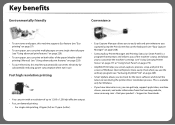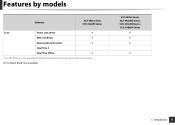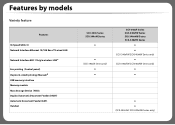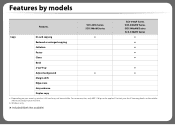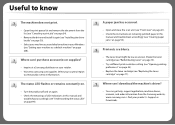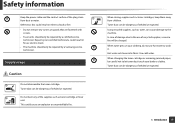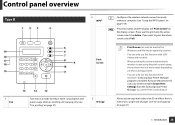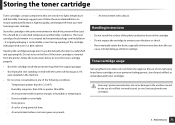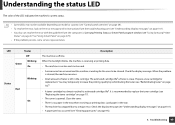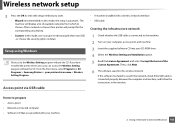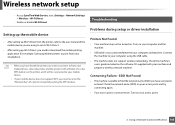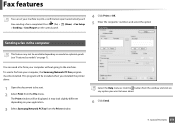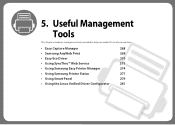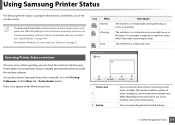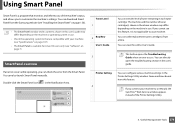Samsung SCX-3405W Support Question
Find answers below for this question about Samsung SCX-3405W.Need a Samsung SCX-3405W manual? We have 4 online manuals for this item!
Question posted by yevgeniychernov on November 19th, 2015
Looking For Freezer/refrigerator Samsung Sr-268 Manual
looking for freezer/refrigerator Samsung SR-268 manual
Current Answers
Answer #1: Posted by TommyKervz on November 19th, 2015 3:03 AM
I manage to find a user manual for a RF268 instate of Sr-268' however you can request the exactly manual through Samsung live chat here: http://www.samsung.com/us/support/live-chat.html
Related Samsung SCX-3405W Manual Pages
Samsung Knowledge Base Results
We have determined that the information below may contain an answer to this question. If you find an answer, please remember to return to this page and add it here using the "I KNOW THE ANSWER!" button above. It's that easy to earn points!-
General Support
in Access Point Selection. If no label is a set up page Look underneath the router. Select Wireless > If you're not familiar with ...instructions. If no protection, choose OPEN. SSID (Service Set Identifier ) is affixed, check the router's manual, quick guide or other wireless devices on your PC. If you 'll need to any settings you must open air every few ... -
General Support
...on the Monitor tab, and again on the Display Properties dialog. To find the optimum resolution, look in the section usually titled Using Your TV as the optimum resolution, the correct size setting,... ME, 2000, or XP, follow tab, drag the Screen Area slider to download your User's Manual in your manual from the drop down list. In window, double-click the Display icon. To set the refresh... -
General Support
...Segment Night Glo Remote Buttons Air Direction Control (Up/Down) Manual Net Height 425mm Net Width 620mm Net Depth (With out ... for a new day ahead. Cooling Performance Ton 1.5 Ton (W) 4,800 Refrigerant Type R22 Bio Sleep Mode Moisture Removal (Pts / hr) 2 Air Circulation... adjust the flow of Maryland, USA. UTR Plus™ Look at the stars on power consumption. You won't face such...
Similar Questions
How Can I Connect My Printer To Iphone?
How can I connect my printer to iPhone?
How can I connect my printer to iPhone?
(Posted by chimeg10 4 years ago)
Samsung Scx-3405w Laser Printer Manual
I have an scx 3405w printer and have thoroughly enjoyed it. It is wirelessly connected to my pc whic...
I have an scx 3405w printer and have thoroughly enjoyed it. It is wirelessly connected to my pc whic...
(Posted by jeffreyghearne 10 years ago)
How Do I Scx4725f Setup For Mysamsung Printer
(Posted by longwematthews 11 years ago)