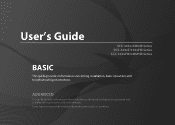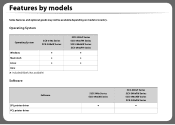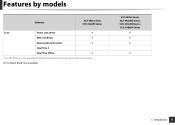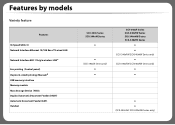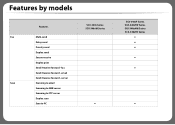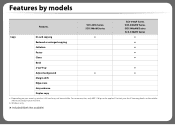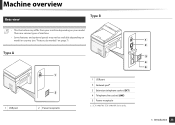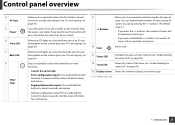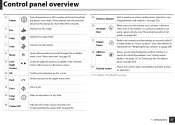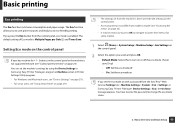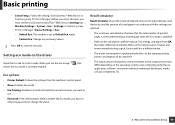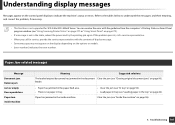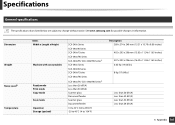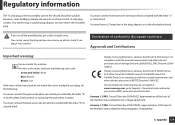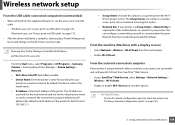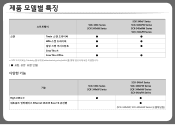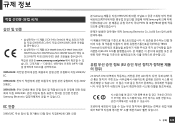Samsung SCX-3405FW Support Question
Find answers below for this question about Samsung SCX-3405FW.Need a Samsung SCX-3405FW manual? We have 5 online manuals for this item!
Question posted by olayfra20 on September 9th, 2013
Samsung Scx-3405
tengo una duda donde tengo que oprimir para que la impresora multifuncional quede apagado samsumg scx-3405, gracias, agradeceré infinitamente su pronta respuesta.
Current Answers
Related Samsung SCX-3405FW Manual Pages
Samsung Knowledge Base Results
We have determined that the information below may contain an answer to this question. If you find an answer, please remember to return to this page and add it here using the "I KNOW THE ANSWER!" button above. It's that easy to earn points!-
General Support
Multifunction SCX-4720F เกิดจากสัญญาณ error "LSU error"ที่ จอ&#... -
How to Remove fuser unit CLP-510-510N SAMSUNG
CLP-510N 553. Product : Printers & Multifunction > How to Remove fuser unit CLP-510-510N Open left cover and press down firmly until the toner cartridges are ejected. 274. How to Load Paper SCX-4725FN 273. How to replace Fuser Unit CLP-600N/650N Open the left cover Color Laser Printers > -
How to Use Collation Copy Feature in CLX-3160FN SAMSUNG
Color Multifunction Laser Printers > How to Use Collation Copy Feature in CLX-3160FN STEP 2 How to Use Collation Copy Feature in SCX-5530FN How to Use Collation Copy Feature in CLX-3160FN 549. CLX-3160FN 548. Product : Printers & Multifunction > How to Scan using Samsung Smart Thru 547.
Similar Questions
Why Toner And Status Light Glows Red On My Samsung Scx 3405
why toner and status light glows red on my samsung scx 3405. it doesnt responds.
why toner and status light glows red on my samsung scx 3405. it doesnt responds.
(Posted by palmitsolutions 9 years ago)
Samsung Printer Scx-3405fw Why Is Not Faxing Although It Looks Like It Dials The
The printer works in scanning, wi-fi printing, printing, etc. but it is not faxing. It looks like it...
The printer works in scanning, wi-fi printing, printing, etc. but it is not faxing. It looks like it...
(Posted by ellenfung 10 years ago)
Print After Clearing Paper Jam On Samsung Scx-3405 Printer
After having " successfully"dismantled the unit and cleared a paper jam, the printing is now not squ...
After having " successfully"dismantled the unit and cleared a paper jam, the printing is now not squ...
(Posted by hazber2 10 years ago)
Mac Address For My Scx-3405?
How do i find the MAC address for my SCX-3405?
How do i find the MAC address for my SCX-3405?
(Posted by thehaddows 12 years ago)