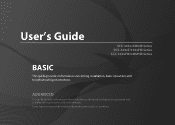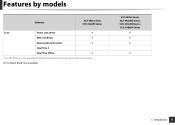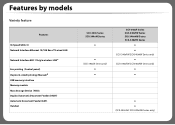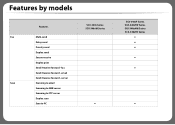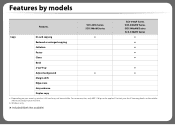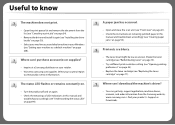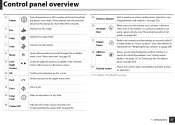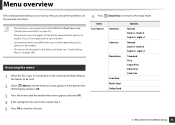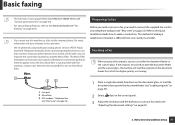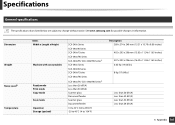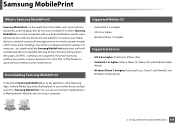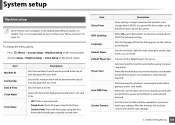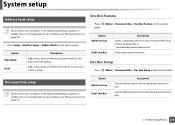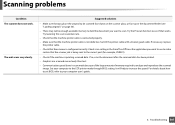Samsung SCX-3405FW Support Question
Find answers below for this question about Samsung SCX-3405FW.Need a Samsung SCX-3405FW manual? We have 5 online manuals for this item!
Question posted by suekock on June 14th, 2013
Blurry Scans
I have a new Samsung SCX-3405Fw all in one scanner and my scans are all very blurry, how do I fix this problem as the scanned documents look fine but the recipient cant make out the emailed documents.
Current Answers
Related Samsung SCX-3405FW Manual Pages
Samsung Knowledge Base Results
We have determined that the information below may contain an answer to this question. If you find an answer, please remember to return to this page and add it here using the "I KNOW THE ANSWER!" button above. It's that easy to earn points!-
General Support
... Tap on Bluetooth From the Devices tab, tap on Add New Device Scroll down to the desired Bluetooth device, by tapping on the down arrow Highlight the desired Bluetooth Device, by tapping on it Press...the left soft key for Done For information on how to a Bluetooth device follow the steps below: Place the Bluetooth device in discoverable mode From the Today screen, press the Start key or... -
General Support
...Outgoing Messages Sent From I Fix This? I Can Insert...WiFi? What Applications And Devices Are Compatible With Microsoft...Making Calls Speed Dial Settings & Configuration Resetting Applications Calendar / Tasks Signal Piscel Browser Notes Pocket Office - Applications Email...The I730? Problems Receiving Voice...Excel, PowerPoint How Can I Create A New Document On My I730? I View PowerPoint,... -
General Support
...pricing and availability in the USB cable to the handset and connect it On Search for new Bluetooth devices Highlight the phone name, using a PC, follow the steps below : On the Samsung handset ... Bluetooth adaptor) files, from a memory card to the Samsung handset follow the steps below : Make sure both the PC & Call Disabled Open Windows Media Player 10 on your PC From ...
Similar Questions
Samsung Printer Scx-3405fw Why Is Not Faxing Although It Looks Like It Dials The
The printer works in scanning, wi-fi printing, printing, etc. but it is not faxing. It looks like it...
The printer works in scanning, wi-fi printing, printing, etc. but it is not faxing. It looks like it...
(Posted by ellenfung 10 years ago)
Scx 4521f Scanner Locked How To Release It?
scx 4521f scanner locked how to release it?
scx 4521f scanner locked how to release it?
(Posted by jeyabharathic 10 years ago)
Samsung Scx-4300 Scanner Error
(Posted by computerit2007 11 years ago)