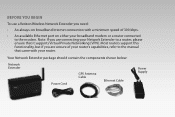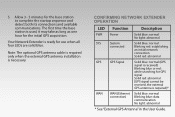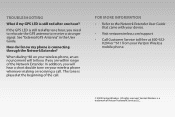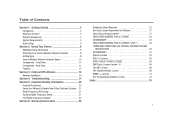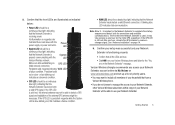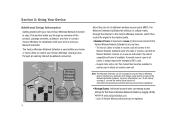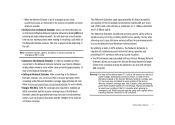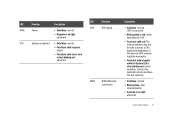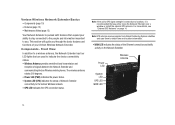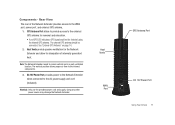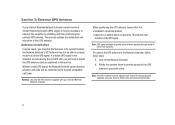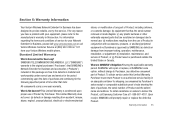Samsung SCS-26UC4 Support Question
Find answers below for this question about Samsung SCS-26UC4.Need a Samsung SCS-26UC4 manual? We have 2 online manuals for this item!
Question posted by holquin on November 4th, 2011
No Gps Signal
I have placed the remote antenna on my roof and I still do not get a blue light for the GPS. The only blue lights that are on are the "power" and "wan" lights. The "SYS" light is also red.The router light for the lan connections blinks once in a while and the wan light will also blink and at times go out for just a second.
Current Answers
Related Samsung SCS-26UC4 Manual Pages
Samsung Knowledge Base Results
We have determined that the information below may contain an answer to this question. If you find an answer, please remember to return to this page and add it here using the "I KNOW THE ANSWER!" button above. It's that easy to earn points!-
General Support
... Can I Find A Contact On My SCH-I760? How Do I Place My SCH-I760 In Silent / Vibrate Mode? How Do I Change The... How Can I Turn Off Call Connect Tones On My SCH-I760? What Is The Flashing Light On My SCH-I760? How Do ...Connection On My SCH-I760 Phone? Can I Create And Delete Alarms On My SCH-I760? How Do I Change The PDA Power Save Setting On My SCH-I760? What Is World Time... -
General Support
... power outlet and the headset when the indicator light changes to pair the two devices, keep the headset away from the original date of purchase.* If during a call waiting tones. Try connecting after blinking. Wearing on the headset Place the headset on your hearing. Some devices, especially those produced by third parties because Bluetooth wireless signals... -
General Support
... until the red light on the Multi-Function button for use of battery power left. Turning the headset on/off the headset's microphone. The headset has an active call with part 15 of the charging cradle. Your phone will create a unique and encrypted wireless link between calls by a typical mobile phone. If unsuccessful, the light remains on...
Similar Questions
I M Not Able To Use Wifi In My Samsung A 8 Mobile Phone.
Whenever i try to on my wifi in my Samsung A8 mobile phone , its not getting on. I approached Samsun...
Whenever i try to on my wifi in my Samsung A8 mobile phone , its not getting on. I approached Samsun...
(Posted by akash96299 7 years ago)
Is Samsung Discontinuing The Samsung Scs-26uc4 Wireless Network Extender For
verizon
verizon
(Posted by lunchBo 9 years ago)
What Kind Of Antenna Connector Is On The Samsung Scs-26uc4
(Posted by kwden 9 years ago)
Verizon Wireless Samsung Network Extender Gps Cannot Connect Solid Red
(Posted by lennykni 9 years ago)
Where Do I Get The Driver For Pc For My Mobile Phone Samsung
Sgha667 Hspa
DRIVER FOR MY PC USB FOR MY MOBILE PHONE SGHA667 HSPA SAMSUNG
DRIVER FOR MY PC USB FOR MY MOBILE PHONE SGHA667 HSPA SAMSUNG
(Posted by dionlazani 11 years ago)