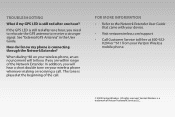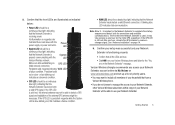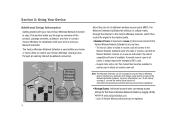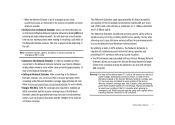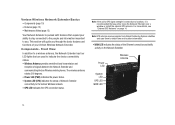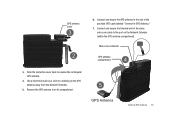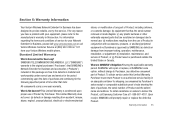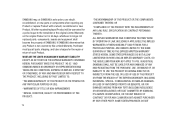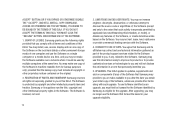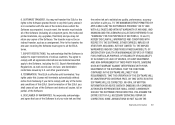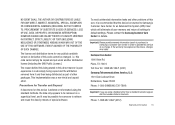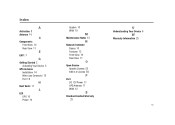Samsung SCS-26UC4 Support Question
Find answers below for this question about Samsung SCS-26UC4.Need a Samsung SCS-26UC4 manual? We have 2 online manuals for this item!
Question posted by kwden on June 1st, 2014
What Kind Of Antenna Connector Is On The Samsung Scs-26uc4
The person who posted this question about this Samsung product did not include a detailed explanation. Please use the "Request More Information" button to the right if more details would help you to answer this question.
Current Answers
Related Samsung SCS-26UC4 Manual Pages
Samsung Knowledge Base Results
We have determined that the information below may contain an answer to this question. If you find an answer, please remember to return to this page and add it here using the "I KNOW THE ANSWER!" button above. It's that easy to earn points!-
General Support
...;C Typical Standby Time Up to area. This device and its antenna must be prompted for all features that you can press to... voice, and say the name into the headset's charger connector. creates a unique and encrypted communication link between the equipment...on by local laws Check phone compatibility! warrants this item from the phone, follow your mobile phone, the headset will go... -
General Support
... the phone. This speaker does not support call functions. Disconnect the speaker form the phone before use. (For use a headset with a built-in FM radio antenna. &... device complies with most SAMSUNG S-20pin Connector mobile phones) Portable Speaker Information To preserve your phone's battery life, disconnec the speaker form your phone. Portable Mini-Cube Stereo Speakers (Product... -
General Support
...connector into the line-in accordance with any other antenna or transmitter. To play music. All functional buttons on , the user is CE - Increase the separation between the speakers and your cellphone supports the HANDSFREE profile only, please activate the connection from your mobile phone... Bluetooth Connection with a Bluetooth mobile phone or other functions and will ...
Similar Questions
I M Not Able To Use Wifi In My Samsung A 8 Mobile Phone.
Whenever i try to on my wifi in my Samsung A8 mobile phone , its not getting on. I approached Samsun...
Whenever i try to on my wifi in my Samsung A8 mobile phone , its not getting on. I approached Samsun...
(Posted by akash96299 7 years ago)
Regitering Another Phone
Am I able to see the list of phones that have been "registered". Even though I had the phone just 3 ...
Am I able to see the list of phones that have been "registered". Even though I had the phone just 3 ...
(Posted by brucelutz 9 years ago)
Is Samsung Discontinuing The Samsung Scs-26uc4 Wireless Network Extender For
verizon
verizon
(Posted by lunchBo 9 years ago)
No Gps Signal
I have placed the remote antenna on my roof and I still do not get a blue light for the GPS. The onl...
I have placed the remote antenna on my roof and I still do not get a blue light for the GPS. The onl...
(Posted by holquin 12 years ago)
My Samsung Mobile Phone To Pc Usb Driver Is Not Working Where Can I Get A Fix
My Samsung mobile phone GT-E2121B to pc usb driver is not working where can I get a fix, when wind...
My Samsung mobile phone GT-E2121B to pc usb driver is not working where can I get a fix, when wind...
(Posted by julesn9 12 years ago)