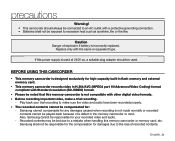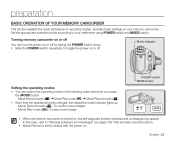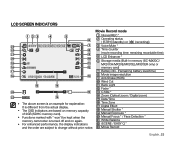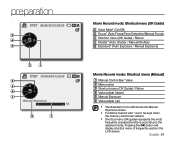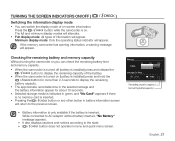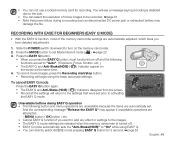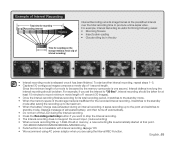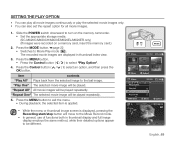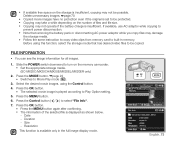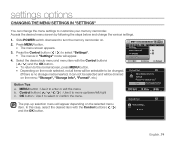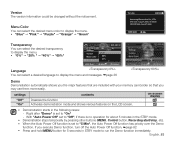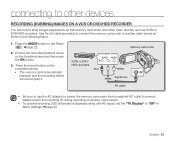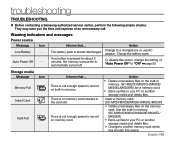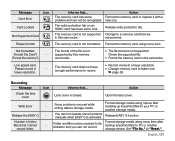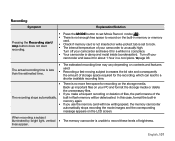Samsung SC MX20 Support Question
Find answers below for this question about Samsung SC MX20 - Camcorder - 680 KP.Need a Samsung SC MX20 manual? We have 5 online manuals for this item!
Question posted by deannagroves on February 28th, 2017
Won't Record
When I turn on my memory recorder it goes strait to video files and won't let me switch to record mode.
Current Answers
Answer #1: Posted by Odin on February 28th, 2017 5:13 PM
See https://www.manualslib.com/manual/144247/Samsung-Scmx20.html?page=117#manual [first-listed Symptom].
Hope this is useful. Please don't forget to click the Accept This Answer button if you do accept it. My aim is to provide reliable helpful answers, not just a lot of them. See https://www.helpowl.com/profile/Odin.
Related Samsung SC MX20 Manual Pages
Samsung Knowledge Base Results
We have determined that the information below may contain an answer to this question. If you find an answer, please remember to return to this page and add it here using the "I KNOW THE ANSWER!" button above. It's that easy to earn points!-
General Support
...Video From My SPH-m620 (UpStage)? How Do I Turn Off Message Alerts While My SPH-m620 (UpStage) Is In Silent Mode... Do I Delete MP3 Files From My SPH-m620 ...Record Video With My SPH-m620 (UpStage)? FAQ Listing By Category Specifications Using The Phone Bluetooth Contacts Display Media Sounds Images MP3s Camera Camcorder Batteries General Miscellaneous Internet & How Do I Access My Recorded... -
General Support
... Batteries / Camcorder Internet Media Player Messaging Memory (Camera / Camcorder) (Messaging...Camcorder Camera Camcorder General Miscellaneous Internet & How Do I Use It On My SGH-I607? Does My SGH-I607 Support Self Portrait Mode? How Do I Delete Downloaded Content On My SGH-I607? How Do I Record Video...Services? How Do I Turn On/Off My SGH... I Transfer Files Using ActiveSync ... -
General Support
...Or Conference Call On My Phone? Configurations General Miscellaneous Advanced Features Apps / PIM Batteries Camera / Camcorder Media Network/SAR NEW - Why Is The My Storage Area On My Samsung SCH-I910 ...Files Via Bluetooth? How Do I Copy Or Move Pictures Or Videos From My SCH-I910 (Omnia) Phone To My Storage Card? How Do I Turn On/Off My SCH-I910 (Omnia) Phone? How Do I Record Video...
Similar Questions
(1) How Can I Increase The Volume When I Playback A Video The Camera?
(Posted by hillcrestfilms 11 years ago)
Samsung Shoot & Share Camcorder Sc-mx20e
I have a Samsung Shoot & Share Camcorder SC-MX20E and have had no problem recording since I purc...
I have a Samsung Shoot & Share Camcorder SC-MX20E and have had no problem recording since I purc...
(Posted by MammawJo210 12 years ago)
Why Will The Camcorder Not Switch From Record Mode To Playback Mode
(Posted by Anonymous-38179 12 years ago)
No Picture On Lcd Screen On My Digital Video Camera Sc-d353
I get no pictue or any light on my lcd screen but i can retrieve pictures on my computer . My screen...
I get no pictue or any light on my lcd screen but i can retrieve pictures on my computer . My screen...
(Posted by joger571 12 years ago)
Date Display In Recording
How to I get date and time to show in recording? It is on in lcd display. How do I get it in record...
How to I get date and time to show in recording? It is on in lcd display. How do I get it in record...
(Posted by crashcutter 12 years ago)