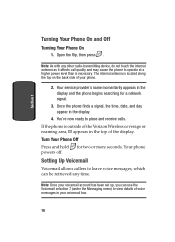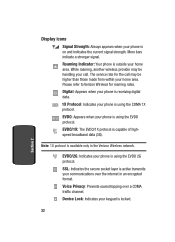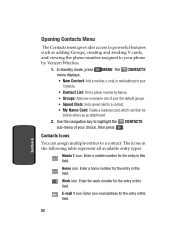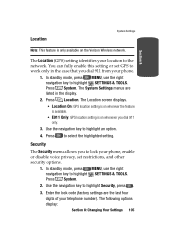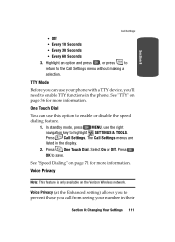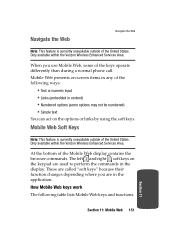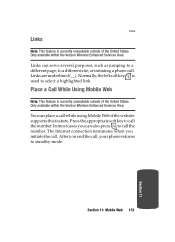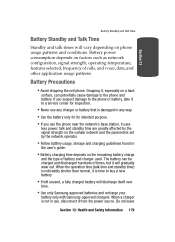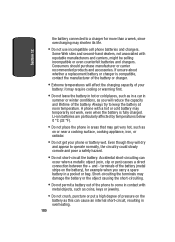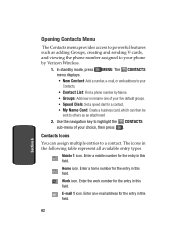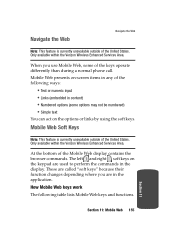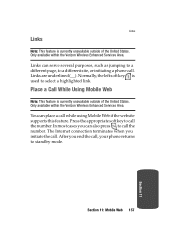Samsung SCH a950 Support Question
Find answers below for this question about Samsung SCH a950 - Cell Phone - Verizon Wireless.Need a Samsung SCH a950 manual? We have 2 online manuals for this item!
Question posted by edzuwbobb on September 2nd, 2014
How To Charge Broken Scha950
The person who posted this question about this Samsung product did not include a detailed explanation. Please use the "Request More Information" button to the right if more details would help you to answer this question.
Current Answers
Related Samsung SCH a950 Manual Pages
Samsung Knowledge Base Results
We have determined that the information below may contain an answer to this question. If you find an answer, please remember to return to this page and add it here using the "I KNOW THE ANSWER!" button above. It's that easy to earn points!-
General Support
How Do I Delete All Sounds or Ringtones From My Verizon Wireless Phone? details on how to delete all sounds and/or ringtones from your Verizon Wireless Handset. 2009 SCH-U750 Alias 2 SCH-U350 Smooth SCH-U490 Trance SCH-U470 Juke SCH-u410 ... -
SCH-u960 - How To Configure USB Settings SAMSUNG
... each time the USB data cable is connected to the phone and to the USB port of a computer 15576. Verizon Wireless Cell Phones > SCH-u960 - Tools Scroll down then press USB Mode (0) Press...videos from a PC to the microSD memory card inserted in the phone Modem Mode: Allows the use of the Verizon Wireless Mobile Office kit to utilize the handset as a modem for Media Sync... -
General Support
... allows the use of the Verizon Wireless Mobile Office kit to PC... Please note that is unable to make or receive calls To connect to desktop or laptop PC's. Although the maximum size supported is 32MB. What Are USB Settings And How Do I Use Them On My SCH-U750 (Alias 2) Phone? USB Methods Mass Storage...
Similar Questions
How To Change A Verizon Wireless Samsung Cell Phone Sch-u460 From Spanish To
English
English
(Posted by Toddchuckc 9 years ago)
My Cell Phone Sch-r720 Says Cannot Connect To Camera
(Posted by yvverena 10 years ago)
Is This Phone Blue Tooth Compatible
(Posted by richard30224 12 years ago)