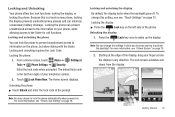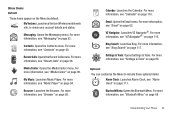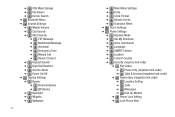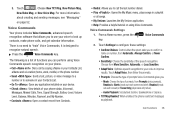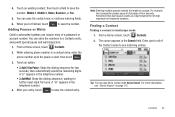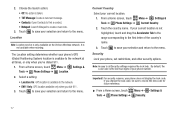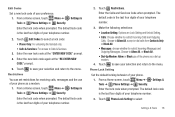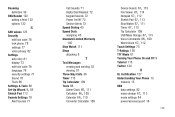Samsung SCH-U820 Support Question
Find answers below for this question about Samsung SCH-U820.Need a Samsung SCH-U820 manual? We have 1 online manual for this item!
Question posted by bigboystyle41 on October 3rd, 2020
Forgot 4 Digit Code To Get Into My Phone.
I I need help bypassing the four digit code to get into my phone without losing any of my photos or data haven't used that phone in years just happened to come across it and cannot get into it any help would be greatly appreciated
Current Answers
Answer #1: Posted by ed18ward on October 3rd, 2020 8:53 PM
Without the correct PIN, password, pattern code, or account details, or if Factory Reset Protection ("FRP") has been set in an Android device, then the device is essentially dead in the water. Google does not have any records at all of the settings needed. (If an Apple device, you have to ask Apple.)
If you do not know your Gmail account log in credentials:--
Go to Recover your Google Account (if not already done so); follow the steps; submit to GoogleRelated Samsung SCH-U820 Manual Pages
Samsung Knowledge Base Results
We have determined that the information below may contain an answer to this question. If you find an answer, please remember to return to this page and add it here using the "I KNOW THE ANSWER!" button above. It's that easy to earn points!-
General Support
... MP3 Files To My MetroPCS SCH-R350 (Freeform) Phone? SCH-R350 (Freeform) Media Transfer Methods To format a memory Via Memory Card Using USB Data Cable & Select the SCH-R350 phone Browse for desired MP3 file...this page. The memory card must first be downloaded from your service provider for Digital Rights Management (DRM) which allows you to play some images, music (including ringtones... -
General Support
Please Note: The handset includes support for Digital Rights Management (DRM) which allows you to view or ...data on the receiving Bluetooth device How Do I Send Pictures From My Generic CDMA SCH-R350 (Freeform) Phone? Copyright protections may prevent some purchased or subscription content. button for Menu Select Multimedia (7) Select My Images (2) Highlight the desired photo to be sent, using... -
General Support
... Today Screen On My SCH-i830 (IP-830W) If So How? Use Voice Recordings As Ringtones On My SCH-i830 (IP-830W)? Change The Today Screen On My SCH-i830 (IP-830W) If So How? Do I Use PowerPoint Mobile On My Phone With Windows Mobile Do I Use Word Mobile On My Phone With Windows Mobile How Do I Synchronize Data Using Microsoft ActiveSync® Text...
Similar Questions
How Do I Unlock My Phone If I Forgot 4 Digit Code
(Posted by jusblaze121 9 years ago)
I Have A Sch U 820 My Screen Is Locked Forgot Code How Do I Masterreset Or?
(Posted by anthonyssanders 10 years ago)
Have The 820 And Has Personal 4 Digit Lock Code Set And No Way To Get It
(Posted by jdaniel94 12 years ago)