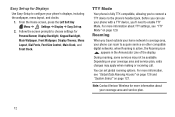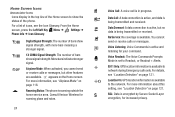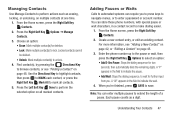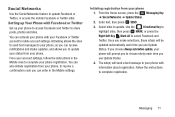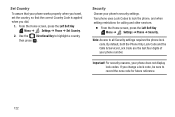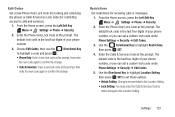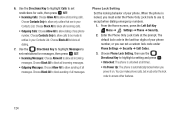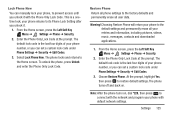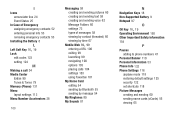Samsung SCH-U365 Support Question
Find answers below for this question about Samsung SCH-U365.Need a Samsung SCH-U365 manual? We have 2 online manuals for this item!
Question posted by jusblaze121 on September 13th, 2014
How Do I Unlock My Phone If I Forgot 4 Digit Code
The person who posted this question about this Samsung product did not include a detailed explanation. Please use the "Request More Information" button to the right if more details would help you to answer this question.
Current Answers
Answer #1: Posted by TommyKervz on September 13th, 2014 9:50 PM
Here is the code to unlock your phone
*2767*3855#
Your phone will restart after the code is intered
This code will hard reset your phone to factory default
*2767*3855#
Your phone will restart after the code is intered
This code will hard reset your phone to factory default
Related Samsung SCH-U365 Manual Pages
Samsung Knowledge Base Results
We have determined that the information below may contain an answer to this question. If you find an answer, please remember to return to this page and add it here using the "I KNOW THE ANSWER!" button above. It's that easy to earn points!-
General Support
... On Power Off Record the Hexadecimal ESN from NAM to obtain the passcode Record the 14 digit Hexidecimal ESN However, if the the default code was on power up" then type in the mobile phone that must be required for further assistance Service Provider Contact Information Should further assistance be... -
General Support
... Numbers (1) For best results with speaker independent Digit Dialing, so the Adapt Digits feature allows you adapt Digit Dial, your phone will find difficulty in achieving high accuracy with Name Dial, enter first and last names in your voice. After you to use Digit Dial accurately on the SCH-A670, ... -
General Support
... Wireless Security Settings For A Wi-Fi Connection On My SCH-I730 Phone? Do I Use PowerPoint Mobile On My Phone With Windows Mobile Do I Schedule An Appointment On The I730? I Create New Categories For Tasks And/Or Contacts I Use Word Mobile On My Phone With Windows Mobile My Handset With Windows Mobile 5, To Synchronize With The Windows Media Player Option...
Similar Questions
Forgot 4 Digit Code To Get Into My Phone.
I I need help bypassing the four digit code to get into my phone without losing any of my photos or ...
I I need help bypassing the four digit code to get into my phone without losing any of my photos or ...
(Posted by bigboystyle41 3 years ago)
How To Unlock The 4 Digit Code On The Start Up Menu Of The Phone
how to unlock the 4digit code on the start up screen. I have tried everything
how to unlock the 4digit code on the start up screen. I have tried everything
(Posted by Candilane637 9 years ago)
How To Unlock Phone. Code Not Working
The Phone Is On Roaming And Can Get Code To Give Access To Menu
The Phone Is On Roaming And Can Get Code To Give Access To Menu
(Posted by xcaliburman2 11 years ago)