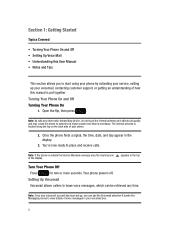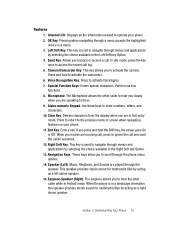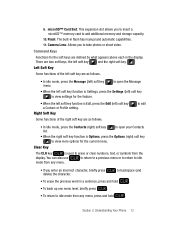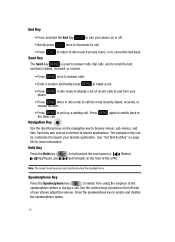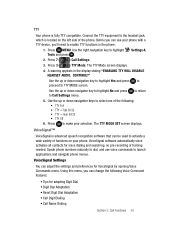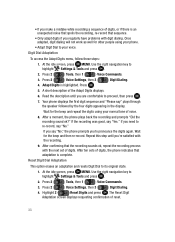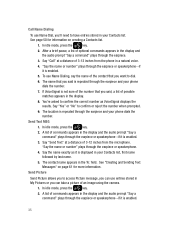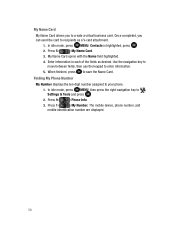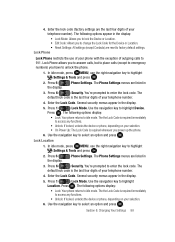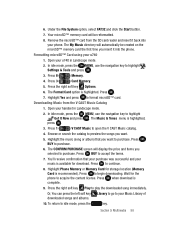Samsung SCH-U740 Support Question
Find answers below for this question about Samsung SCH-U740 - Alias Cell Phone.Need a Samsung SCH-U740 manual? We have 2 online manuals for this item!
Question posted by Lrich1234 on January 25th, 2012
I Pressed *#0*#0 Then Touch. I Need The Sim Pin To Get Back Into My Phone.
The person who posted this question about this Samsung product did not include a detailed explanation. Please use the "Request More Information" button to the right if more details would help you to answer this question.
Current Answers
Related Samsung SCH-U740 Manual Pages
Samsung Knowledge Base Results
We have determined that the information below may contain an answer to this question. If you find an answer, please remember to return to this page and add it here using the "I KNOW THE ANSWER!" button above. It's that easy to earn points!-
General Support
...pressing and holding this product proves defective, under warranty. Passkey or PIN is in shipping. All repair work . Frequency Range 2.402 ~ 2.480 GHz Power consumption for any warranty. Typical Talk Time Up to resume playback. Using a mobile phone... either MP3 or WMA files only. Make sure that needs to turn the headset off the microphone so that the headset is... -
General Support
...Press [ ] to reject the call from my phone will work on the headset Before using menus that your phone has Bluetooth capability by a typical mobile phone... requirements. Enter the headset passkey or PIN, "0000 (4 zeros)". Please make sure...phone at room temperature (0 o ~ +40 C). To reduce any of such marks by Samsung will turn the headset off the microphone so that you need... -
General Support
... Automatic Lock settings SIM Lock To set an SIM lock follow the steps below : The handset's Automatic Phone Lock feature, when enabled, prevents inadvertent calls from being made by accidentally pressing the handset's keypad... press the asterisk key (*), to check it is unused for more information about any of time Tap on the Password Type drop down arrow then select either Simple PIN or ...
Similar Questions
Sim Cards
Where does the sim card go?If there is no sim card spot how can I activate through straight talk
Where does the sim card go?If there is no sim card spot how can I activate through straight talk
(Posted by nforbes163 2 years ago)
Transferring The Sim Card To Another Phone
I want to transfer the sim card to a newer phone
I want to transfer the sim card to a newer phone
(Posted by lewisleprechaun 3 years ago)
Unlock Phone
When I turn on the phone there a four digit pin I got this at a yard sale please help
When I turn on the phone there a four digit pin I got this at a yard sale please help
(Posted by Anonymous-70327 11 years ago)
How To Unlock The Code Needed For This Phone, Thank You!
HOW TO UNLOCK THE CODE NEEDED FOR THIS PHONE, THANK YOU!
HOW TO UNLOCK THE CODE NEEDED FOR THIS PHONE, THANK YOU!
(Posted by rbantang 12 years ago)