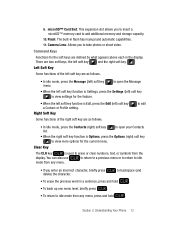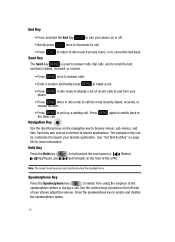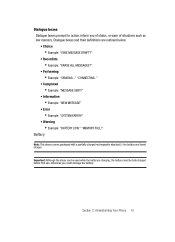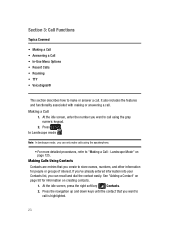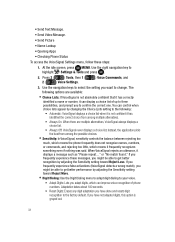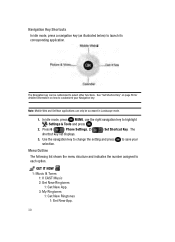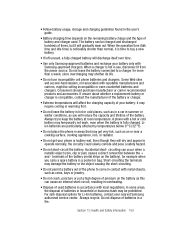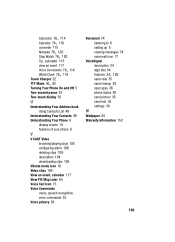Samsung SCH-U740 Support Question
Find answers below for this question about Samsung SCH-U740 - Alias Cell Phone.Need a Samsung SCH-U740 manual? We have 2 online manuals for this item!
Question posted by skratrat on November 17th, 2012
A List Of System Apps And Bundle Packages For He Sch-720c
The person who posted this question about this Samsung product did not include a detailed explanation. Please use the "Request More Information" button to the right if more details would help you to answer this question.
Current Answers
Related Samsung SCH-U740 Manual Pages
Samsung Knowledge Base Results
We have determined that the information below may contain an answer to this question. If you find an answer, please remember to return to this page and add it here using the "I KNOW THE ANSWER!" button above. It's that easy to earn points!-
General Support
...? Voice Dial, Notes or Commands Does My Alltel SCH-R200 Support Voice Dialing? FAQ Listing By Category Using The Phone Contacts Display Sounds Images MP3s Speakerphone General Miscellaneous Internet & Alarms Voice Dial, Notes Or Commands Specifications Advanced Features Apps / PIM Batteries Media Memory Messaging Network Phone Book SAR Values Wallpaper How Do I Change The... -
General Support
How Do I Transfer Pictures or Videos Between My SCH-U750 (Alias 2) Phone And My Computer? Click on a method listed below : While in microSD memory card and its contents can be sent, using the navigation keys Press the right soft... screen, press OK for Menu Select Media Center (5) Select Picture & How Do I Transfer Pictures or Videos Between My SCH-U750 (Alias 2) Phone And My Computer? -
General Support
...SCH-A870 (Siren)? How Do I Make A 3-Way Call, Or Conference Call On My Phone? How Do You Activate Voice Command On The Cricket SCH-A870 (Siren)? Alarms Voice Dial, Notes Or Commands Advanced Features Apps... My Cricket SCH-A870 (Siren)? How Do I Change The Wallpaper (Screen Saver) On My Cricket SCH-A870 (Siren)? FAQ Listing By Category Specifications Using The Phone Bluetooth Contacts ...
Similar Questions
How Can I Back Up My Phone Numbers In My Contact List To My Laptop. Sch-s720c
how can i back up my phone numbers in my contact list to my laptop. sch-s720c
how can i back up my phone numbers in my contact list to my laptop. sch-s720c
(Posted by stanc17 10 years ago)
Unable To Access Samsung Apps On My Cell Phone Samsung Wave Y
(Posted by mdroopnath 11 years ago)
My Cell Phone Has Suddenly Started To Reject Some Incoming Calls From Only A Few
Of my contacts .phone model b2100 mobile ph FCC-I'd ser no r258912071f...could it be the function on...
Of my contacts .phone model b2100 mobile ph FCC-I'd ser no r258912071f...could it be the function on...
(Posted by Bruce44566 11 years ago)
Defalt Code For Samsung Sch-u740 Cell Phone
(Posted by Darkmatter 12 years ago)
Caller Id Issues With Samsung Sch-u370 Cell Phone
hi, I have a samsung sch-u370 cell phone with no data plan. The issue I am having is that it constan...
hi, I have a samsung sch-u370 cell phone with no data plan. The issue I am having is that it constan...
(Posted by chelseabean2005 12 years ago)