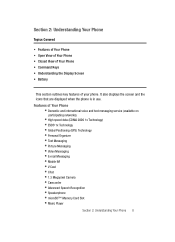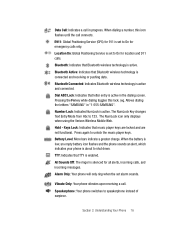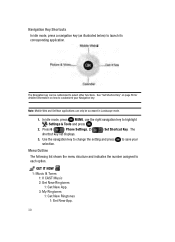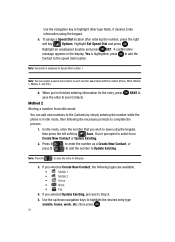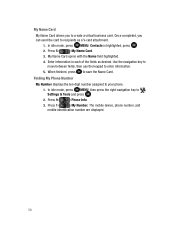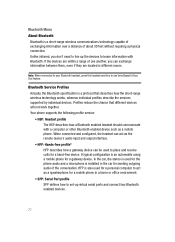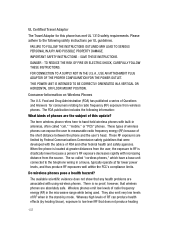Samsung SCH-U740 Support Question
Find answers below for this question about Samsung SCH-U740 - Alias Cell Phone.Need a Samsung SCH-U740 manual? We have 2 online manuals for this item!
Question posted by ajeeyee27 on June 10th, 2012
Lost Phone
CAN I GET HELP I JUST LOST MY SAMSUNG DOUS PHONE C322
MY TEL NO +254721209510
Current Answers
Related Samsung SCH-U740 Manual Pages
Samsung Knowledge Base Results
We have determined that the information below may contain an answer to this question. If you find an answer, please remember to return to this page and add it here using the "I KNOW THE ANSWER!" button above. It's that easy to earn points!-
General Support
.... The image below . How Do I Take It To My Local Verizon Wireless Store? Select I Install Windows Mobile Device Center For My Windows Mobile Device? If I Have Problems Updating My SCH-i760, Can I Obtain The Windows Mobile 6.1 Update For My SCH-I760 And What Are The Required Steps To Update It On Windows Vista 32bit? -
General Support
...(Speed Dial Number) Home Work Mobile My Circle Fax Alias E-mail Speed Dial (Phone Number Type) Group Ringtone Picture ID Press the OK button to five different phone numbers & one of all...the keypad (Last four digits of phone number) Select Erase Memory (6) to confirm the deletion of the contact's phone numbers. How Do I Create Or Delete A Contact On My Alltel SCH-U340 (Snap)? How Do I... -
General Support
... and may require an additional subscription and/or charges. Please contact your phone. Messenger Follow the on screen instructions to login Note: You must first...standby screen, presss OK for Menu Select Messaging (2) Select Mobile IM (7) Press the left soft key for all additional information. Messenger. The SCH-U750 (Alias 2) handset is not preloaded with popular instant messaging services ...
Similar Questions
How To Insert Simcard In Samsung Mobile Model Sch-m828c
(Posted by golfeCJ2 10 years ago)
How Do I Unlock My Sim On Samsung 4g Lte Mobile Hotspot Sch-lc11
(Posted by gabrobarbe 10 years ago)
My Cell Phone Has Suddenly Started To Reject Some Incoming Calls From Only A Few
Of my contacts .phone model b2100 mobile ph FCC-I'd ser no r258912071f...could it be the function on...
Of my contacts .phone model b2100 mobile ph FCC-I'd ser no r258912071f...could it be the function on...
(Posted by Bruce44566 11 years ago)
Defalt Code For Samsung Sch-u740 Cell Phone
(Posted by Darkmatter 12 years ago)
My Phone Says Mobile Network Not Available.
It has sais d this for 3 hours. Even at home where it always works
It has sais d this for 3 hours. Even at home where it always works
(Posted by gks255 12 years ago)