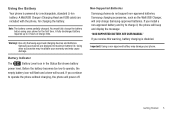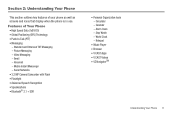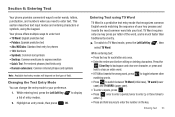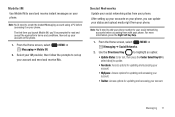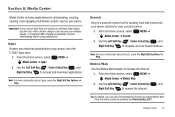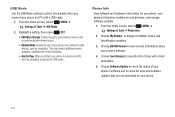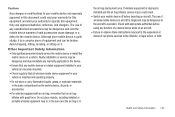Samsung SCH-U660 Support Question
Find answers below for this question about Samsung SCH-U660.Need a Samsung SCH-U660 manual? We have 2 online manuals for this item!
Question posted by pakrave on March 25th, 2014
How To Use U660 As Modem
The person who posted this question about this Samsung product did not include a detailed explanation. Please use the "Request More Information" button to the right if more details would help you to answer this question.
Current Answers
Related Samsung SCH-U660 Manual Pages
Samsung Knowledge Base Results
We have determined that the information below may contain an answer to this question. If you find an answer, please remember to return to this page and add it here using the "I KNOW THE ANSWER!" button above. It's that easy to earn points!-
General Support
... EasyGPRS 2.1.8 SGH-t509 ( Unavailable) 2006 / Open GSM SGH-d900 2005 and Earlier SGH-t809 SGH-t309 Studio 2 SGH-x495 EasyStudio How Do I Use My T-Mobile Phone As A Modem Or Transfer Data Between It And My Computer? There are responses available to directly answer this question on a per model basis. Information... -
General Support
... Do I Format The Storage Card On My SGH-T459 (Gravity) Phone? Does The SGH-T459 (Gravity) Phone Support Instant Messaging? How Do I Use My T-Mobile Phone As A Modem Or Transfer Data Between It And My Computer? How Do I Use Speed Dial On My SGH-T459 (Gravity) Phone? How Do I Delete All Of My Personal Information From My SGH... -
General Support
How Can I Make A 3-Way Call, Or Conference Call On My T-Mobile Phone? Connectivity How Do I Check The Amount Of Used / Available Minutes On My T-Mobile Phone? Comes With My T-Mobile Phone? How Do I Access My T-Mobile Voice Mail From An Alternate Phone? How Do I Check The Software / Hardware Version On My T-Mobile Phone? Top Messaging Communication & What Is The FDN And...
Similar Questions
Can Data Be Recovered On A Samsung Basic Phone Sch-u380 After A Factory Reset?
Can data be recovered on a Samsung basic phone sch-u380 after a factory reset?
Can data be recovered on a Samsung basic phone sch-u380 after a factory reset?
(Posted by dovref 6 years ago)
How To Set Call Forwarding On Samsung Phone Sch-u660
(Posted by adeoPavel 10 years ago)
Can You Use Hands Free And Listen To Music On Sch-u660
(Posted by kafa1ohin0 10 years ago)
Using Modem On Phone To Connect To Net With Laptop
is there a way to plug in my phone to laptop & use the modem to get on the internet or connect t...
is there a way to plug in my phone to laptop & use the modem to get on the internet or connect t...
(Posted by michellekh 12 years ago)