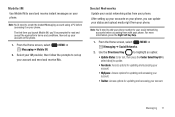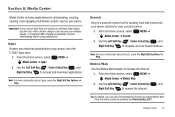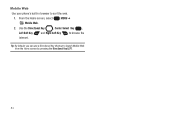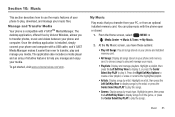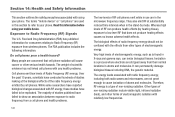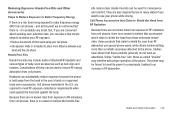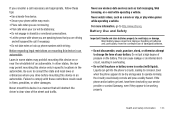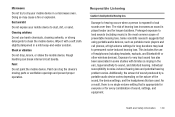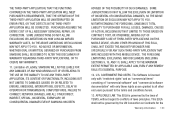Samsung SCH-U660 Support Question
Find answers below for this question about Samsung SCH-U660.Need a Samsung SCH-U660 manual? We have 2 online manuals for this item!
Question posted by kafa1ohin0 on March 15th, 2014
Can You Use Hands Free And Listen To Music On Sch-u660
The person who posted this question about this Samsung product did not include a detailed explanation. Please use the "Request More Information" button to the right if more details would help you to answer this question.
Current Answers
Related Samsung SCH-U660 Manual Pages
Samsung Knowledge Base Results
We have determined that the information below may contain an answer to this question. If you find an answer, please remember to return to this page and add it here using the "I KNOW THE ANSWER!" button above. It's that easy to earn points!-
General Support
... mixed with other than a typical mobile phone. Press the Multi-Function button. Switching off or on the microphone (Mute) Press and hold You Will Hear You Will See turn on your hearing. Will the headset work with Bluetooth version 1.1 or higher and support the Headset and/or Hands-Free Profile(s). Will anything other household... -
General Support
... "Mute/Mode" button once quickly the LED will light up to increase or decrease the volume. Before using certain phone models, the music player must be used to Hands-free Mode. If this happens, power on the opposite end of mobile phones, procedures to initiate the A2DP function. Power Off a) With the HKT 450 in Privacy Handset Mode... -
General Support
...pairing. You can switch between two Bluetooth-enabled devices, such as mobile phones and headsets, without wires or cords over a short distance of...Hands-Free Profile(s). It also only emits signals that are compliant with your Bluetooth phone Wearing the headset Making a call Ending a call Answering a call Adjusting the volume BASIC OPERATIONS (cont.) Switching on , you can deactivate the use...
Similar Questions
I M Not Able To Use Wifi In My Samsung A 8 Mobile Phone.
Whenever i try to on my wifi in my Samsung A8 mobile phone , its not getting on. I approached Samsun...
Whenever i try to on my wifi in my Samsung A8 mobile phone , its not getting on. I approached Samsun...
(Posted by akash96299 7 years ago)
I Have A Parrot Ck3100 Hands Free Kit In My Car.
The voice command is where i need help. it does not work but calls in and the contacts list shows on...
The voice command is where i need help. it does not work but calls in and the contacts list shows on...
(Posted by bwooten 9 years ago)
Samsung Cell Phone Model#sch-u660
how do i download music from computer to phone
how do i download music from computer to phone
(Posted by djantill 10 years ago)