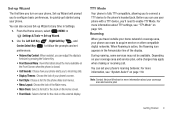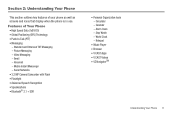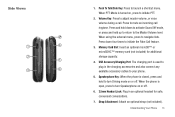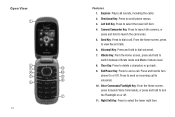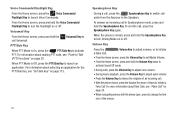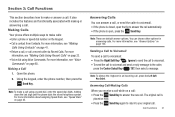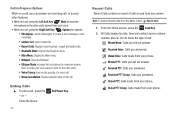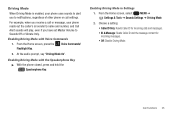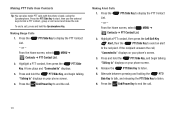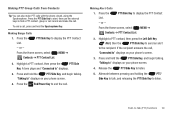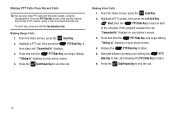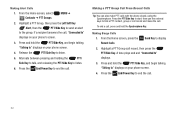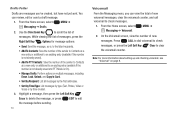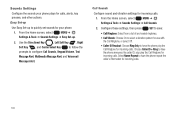Samsung SCH-U660 Support Question
Find answers below for this question about Samsung SCH-U660.Need a Samsung SCH-U660 manual? We have 2 online manuals for this item!
Question posted by dragokchi on February 25th, 2014
How Do I Stop My Samsung Sch-u660 From Sending My Incoming Calls To Voicemail
The person who posted this question about this Samsung product did not include a detailed explanation. Please use the "Request More Information" button to the right if more details would help you to answer this question.
Current Answers
Related Samsung SCH-U660 Manual Pages
Samsung Knowledge Base Results
We have determined that the information below may contain an answer to this question. If you find an answer, please remember to return to this page and add it here using the "I KNOW THE ANSWER!" button above. It's that easy to earn points!-
General Support
... Readout 5: Digit Dial Readout 6: Call Alert 4: Language 5: Location 6: Security 1: Edit Codes 1: Phone Only 2: Calls & card must be insert in the microSD™ For more information on the Go 6: Extras MESSAGING 1: New Message 1: TXT Message 2: Picture Message 3: Video Message 4: Sketch Message 5: Postcard 2: Inbox 3: Sent 4: Drafts 5: Voicemail 6: Mobile IM 7: Email 8: Chat CONTACTS... -
General Support
... 2.4.1 No Group 2.4.2 Business 2.4.3 Colleague 2.4.4 Family 2.4.5 Friends 2.5 Memory Info 3 Calls 3.1 Outgoing Calls 3.2 Incoming Calls 3.3 Missed Calls 3.4 All Calls 3.5 Call Timer 3.6 Data Counter 4 Messages 4.1 Send Message 4.1.1 Text Message 4.1.2 Picture Message 4.2 Inbox 4.3 Outbox 4.4 Drafts 4.5 Voicemail 4.6 Erase Messages 4.6.1 Inbox 4.6.2 Outbox 4.6.3 Drafts 4.6.4 All Messages 4.7 Msg... -
General Support
... 1.4.2 Business 1.4.3 Colleague 1.4.4 Family 1.4.5 Friends 1.5 Memory Info 2 Calls 2.1 Outgoing Calls 2.2 Incoming Calls 2.3 Missed Calls 2.4 All Calls 2.5 Data Calls 2.6 Call Timer 2.7 Data Counter 3 Messages 3.1 Send Message 3.1.1 Text Message 3.1.2 Picture Message 3.1.3 Video Message 3.2 Inbox 3.3 Outbox 3.4 Drafts 3.5 Voicemail 3.6 Erase Messages 3.6.1 Inbox 3.6.2 Outbox 3.6.3 Drafts 3.6.4 All...
Similar Questions
Samsung Sch-u660 How To Forward Calls To Another Phone
(Posted by redbrentb 10 years ago)
Samsung Galaxy S3 Doesn't Recieve Incoming Calls.
I bought my new Samsung Galaxy S3 from Metro PCS two days ago, and ever since I got it, it hardly re...
I bought my new Samsung Galaxy S3 from Metro PCS two days ago, and ever since I got it, it hardly re...
(Posted by evagalvan18 10 years ago)
Can Not Answer Incoming Calls On My Phone
can not ansewer incoming calls on my galaaxcy after software update today!e
can not ansewer incoming calls on my galaaxcy after software update today!e
(Posted by Anonymous-49462 12 years ago)