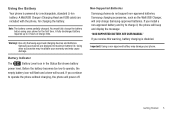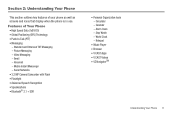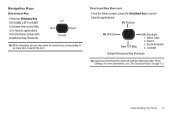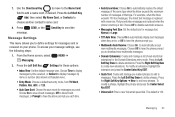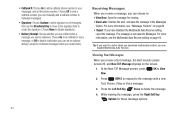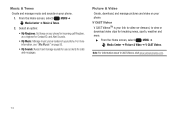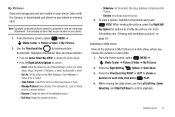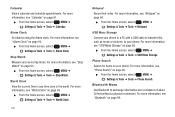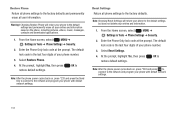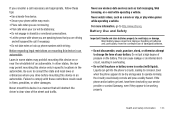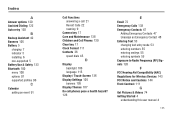Samsung SCH-U660 Support Question
Find answers below for this question about Samsung SCH-U660.Need a Samsung SCH-U660 manual? We have 2 online manuals for this item!
Question posted by marisch on February 17th, 2014
Samsung Sch-u660 Bluetooth Driver How Do I Download Pictures From My Phone To
my PC
Current Answers
Related Samsung SCH-U660 Manual Pages
Samsung Knowledge Base Results
We have determined that the information below may contain an answer to this question. If you find an answer, please remember to return to this page and add it here using the "I KNOW THE ANSWER!" button above. It's that easy to earn points!-
General Support
...;(Due to possible URL changes please use the search on the Bluetooth headset. The SCH-I760 handset supports the following website: HID Human Interface Device Profile BPP Basic Printing Profile functions as a connection to a printer from the mobile phone such as images, pictures, virtual business cards, or appointment details. BPP allows handsets to . Calls... -
General Support
... the necessary USB drivers onto your PC. This could result in standby mode, turn off the handset while data is being accessed or transferred. prompt The handset will now display "PC Connection Mode" How Do I Transfer Pictures or Videos Between My US Cellular SCH-R850 (Caliber) Phone And My Computer? For a free download of said... -
General Support
... 2: Inbox 3: Sent 4: Drafts 5: Voicemail 6: Mobile IM 7: Email 1: Mobile Email 2: Mobile Web Mail 8: Chat Recent Calls 1: Missed 2: Received 3: Dialed 4: All 5: View Timers My Ringtones 1: Get New Ringtones 1: Get New Applications Media Center 1: Music & Items Bold & Download 6: Extras My Pictures VZ Navigator 1: Add New Device Settings & SCH-U640 - Contacts 1: New Contact...
Similar Questions
Samsung Sch U660 Bluetooth Won't Pair With My 2012 Silverado. It Used To Work.
(Posted by Anonymous-133525 10 years ago)
Is There A Bluetooth Driver For A Samsung Precedent Sch M828c
is there a bluetooth driver for a samsung precedent sch m828c...i cant seem to find one..
is there a bluetooth driver for a samsung precedent sch m828c...i cant seem to find one..
(Posted by wildethang628 11 years ago)
Bluetooth Drivers For Samsung Galaxy-i717
Bluetooth drivers for Samsung galaxy sgh-i717
Bluetooth drivers for Samsung galaxy sgh-i717
(Posted by suvinaynunna 11 years ago)