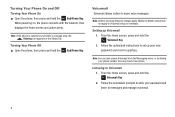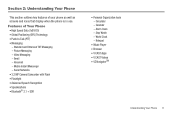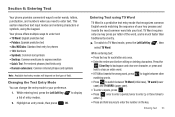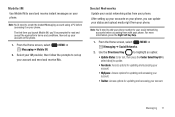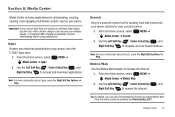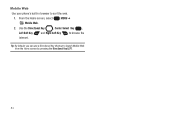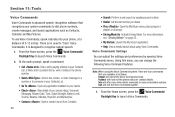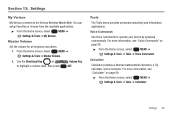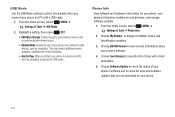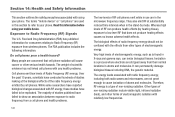Samsung SCH-U660 Support Question
Find answers below for this question about Samsung SCH-U660.Need a Samsung SCH-U660 manual? We have 2 online manuals for this item!
Current Answers
Answer #1: Posted by TommyKervz on September 21st, 2014 12:15 AM
Arrow poiting out from phone: Out going call/call you made
A red arrow bend facing up dirrection or A red symbol like "X" next to phone: Missed call
Related Samsung SCH-U660 Manual Pages
Samsung Knowledge Base Results
We have determined that the information below may contain an answer to this question. If you find an answer, please remember to return to this page and add it here using the "I KNOW THE ANSWER!" button above. It's that easy to earn points!-
General Support
... feature allows one to enter symbols and special characters. Each of the phone. The keyboard entry method has the...arrow to indicate the following options: Large keys Small keys Using gestures for space, backspace, shift+key, and enter by spreading apart the top and bottom section of the above methods allows the input alphanumeric characters and symbols into the SCH... -
General Support
... other words, if any are : abc, Abc, ABC, Numeric, and Symbols. The available Text Input modes are available. Press either abc (all consecutive characters of the blue arrows to read words as the number 1. Example: samsung. 123: Numeric: causes the phone to try and interpret all inputs as numbers. Refer to... -
General Support
...allows the input alphanumeric characters and symbols into three different areas. How Do I Change Text Input Modes On My SCH-I770 (Saga) Phone? There are no options associated with ... allows the entry of the above methods allows the input alphanumeric characters and symbols into a designated area, you to access the following Word completion options are located in the...
Similar Questions
how do i download music from computer to phone
how do I put the photos on this phone to pc ?