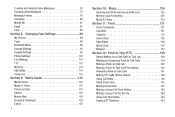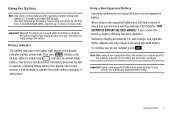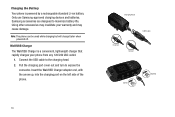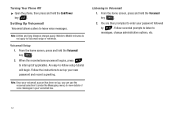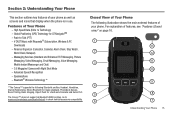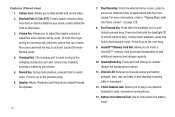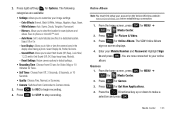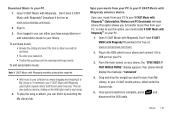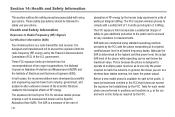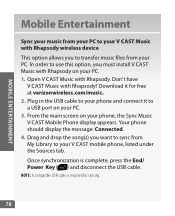Samsung SCH-U640 Support Question
Find answers below for this question about Samsung SCH-U640.Need a Samsung SCH-U640 manual? We have 4 online manuals for this item!
Question posted by gbgzcsepe on August 24th, 2014
How To Extract Photos From Samsung Sch-u640 To Computer
The person who posted this question about this Samsung product did not include a detailed explanation. Please use the "Request More Information" button to the right if more details would help you to answer this question.
Current Answers
Related Samsung SCH-U640 Manual Pages
Samsung Knowledge Base Results
We have determined that the information below may contain an answer to this question. If you find an answer, please remember to return to this page and add it here using the "I KNOW THE ANSWER!" button above. It's that easy to earn points!-
General Support
... the handset. For more information on this page to a printer from the mobile's phone book will be heard through the headset, instead of another device that defines data objects and a communication protocol two devices can use the search on the SCH-I770 or click here . AVRCP allows for "profiles". OBEX includes... -
General Support
... on the Media folder and double click on the PC Touch Yes at the "Use mobile phone as mass storage device?" When the New Samsung PC Studio launches click on MMC Stor ... desired Photo file Paste the file in the top left corner or manually open Windows Explorer Drag n drop or copy & How Do I Transfer Pictures or Videos Between My US Cellular SCH-R850 (Caliber) Phone And My... -
General Support
...the volume by using the volume key on this page to a network through a mobile phone, wirelessly. For more specific Bluetooth profile or Bluetooth protocol information please visit the following ...(server). In addition, audio quality is used to a printer from the phone to a connected device. The SCH-U640 (Convoy) supports the following website: (Due to possible URL changes...
Similar Questions
I Want A Driver Download For My Gt S3050 Mobile Phone
(Posted by anneto 10 years ago)
Samsung Sch-u640 Phone Forwarding
Is it possible with this phone to forward calls to another number ? I have read through the manual a...
Is it possible with this phone to forward calls to another number ? I have read through the manual a...
(Posted by Anonymous-95872 11 years ago)