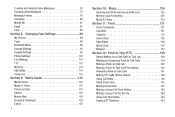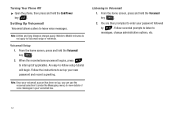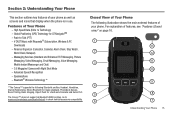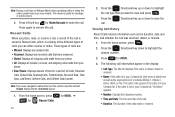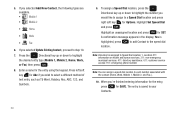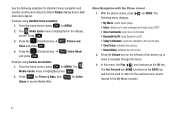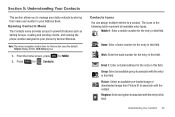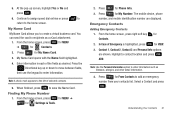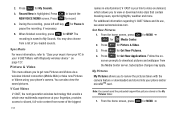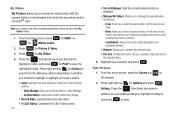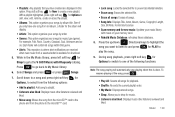Samsung SCH-U640 Support Question
Find answers below for this question about Samsung SCH-U640.Need a Samsung SCH-U640 manual? We have 4 online manuals for this item!
Question posted by wayneshepard on July 20th, 2012
Can I Buy This Phone (u640)with Tracfone
I would like to buy this phone thru Tracfone since you can buy minute cards and already have an account with them.FSWZ
Current Answers
Related Samsung SCH-U640 Manual Pages
Samsung Knowledge Base Results
We have determined that the information below may contain an answer to this question. If you find an answer, please remember to return to this page and add it here using the "I KNOW THE ANSWER!" button above. It's that easy to earn points!-
General Support
... Call Logs Or Call History On My TracFone SCH-R810C Phone? How Do I Check The Amount Of Used/Available Minutes On My TracFone SCH-R810C Phone? How Do I Delete All Of My Personal Information From My TracFone SCH-R810C Phone? What Items Come With My TracFone SCH-R810C Phone? How Do I Format The Storage Card On My TracFone SCH-R810C Phone? How Do I Hide My Caller ID... -
SCH-U640 - How To Transfer MP3s To Phone via Memory Card SAMSUNG
... may prevent some purchased or subscription content. SCH-U640 - STEP 1. The media player includes support for Digital Rights Management (DRM) which allows you to play some images, music (including ringtones), and other devices. 19047. How To Transfer MP3s To Phone via Mass Storage Mass Storage Memory Card Download Please Note: The media player on... -
General Support
... / Available Minutes On My Verizon Wireless Phone? Can I Change Text Input Modes On My SCH-U640 (Convoy) Phone? How Do I Format The Storage Card On My SCH-U640 (Convoy) Phone? How Do I Check The Available Memory On My SCH-U640 (Convoy) Phone? How Do I Access Airplane Mode On My SCH-U640 (Convoy) Phone? How Do I Insert Or Remove The Memory Card On My SCH-U640 (Convoy) Phone? How Do...
Similar Questions
Does My Cell Phone Take A Sims Card?
Does my cell phone take a sims card?
Does my cell phone take a sims card?
(Posted by ready4achange0115 5 years ago)
Where Fo I Find The Option To Save Files To Phone Or My Sd Card On My Samsung Ga
Need to clear some data off my phone and onto sd card but dont see an option to do that!
Need to clear some data off my phone and onto sd card but dont see an option to do that!
(Posted by wendyhoelter35 10 years ago)