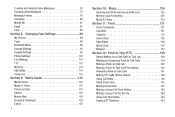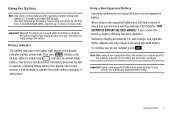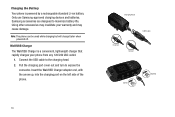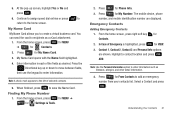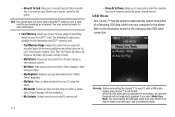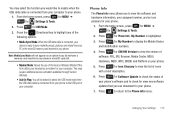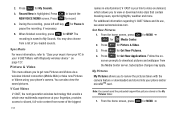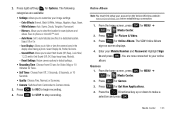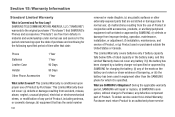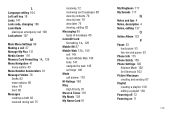Samsung SCH-U640 Support Question
Find answers below for this question about Samsung SCH-U640.Need a Samsung SCH-U640 manual? We have 4 online manuals for this item!
Question posted by bhamidni on February 22nd, 2014
Does A Samsung Phone Have A Sim Card Sch-u640
The person who posted this question about this Samsung product did not include a detailed explanation. Please use the "Request More Information" button to the right if more details would help you to answer this question.
Current Answers
Related Samsung SCH-U640 Manual Pages
Samsung Knowledge Base Results
We have determined that the information below may contain an answer to this question. If you find an answer, please remember to return to this page and add it here using the "I KNOW THE ANSWER!" button above. It's that easy to earn points!-
General Support
... under ports in a new window. Windows Phone (Mobile) 6.5 will open programs on the PC. At This time, it is available on x32 builds of your desktop computer. AT&T WiFi: Automatic access to the USB cable and plug the other end directly into your SIM card. This allows for Jack users. Anti... -
General Support
... entries to the Phonebook while in Verizon (CDMA) mode. On The SCH-A790 How Do I Edit Or Save Entries On The SIM Card? However, to edit or save entries to the SIM card, Int'l (GSM) mode must be viewed, stored, and copied to the SIM card please see page 42 of your User Guide provided with the phone. -
General Support
...Card 9.7.9.2 Save New Contacts to 9.7.9.2.1 Phone Memory 9.7.9.2.2 SIM Memory 9.7.9.2.3 Always Ask 9.7.9.3 View Contacts from SIM 9 Settings 9.1 Sound Profile 9.1.1. Shows when a memory card is available by your SIM card. Items Bold & Driving 9.1.4. View - Menu Tree (Collapsed) SCH... 2.11.4.2 Service Loading 2.12 Used Space 3 YELLOWPAGES 4 Mobile Web 5 MEdia Mall 6 AT&T GPS 6.1 Shop ...
Similar Questions
Sim Card Sch-r740c
Where is the sim card located in the samsung SCH-R740C?
Where is the sim card located in the samsung SCH-R740C?
(Posted by kathlynharvey2020 4 years ago)
Where Is Sim Card Located On Verizon Samsung Phone Model Sch U640
(Posted by chabagost 9 years ago)