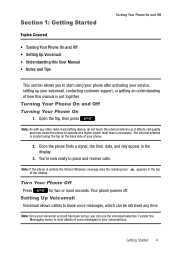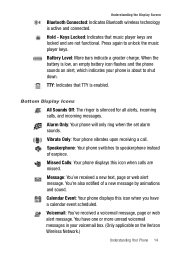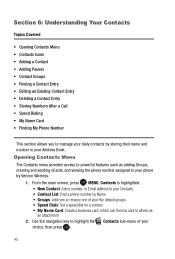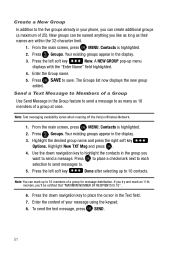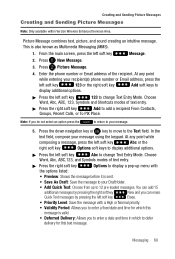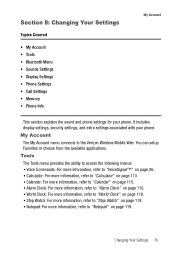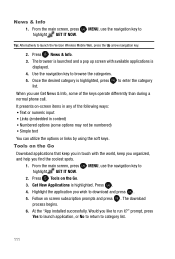Samsung SCH U540 Support Question
Find answers below for this question about Samsung SCH U540 - Cell Phone - Verizon Wireless.Need a Samsung SCH U540 manual? We have 2 online manuals for this item!
Current Answers
Answer #1: Posted by waelsaidani1 on June 16th, 2013 10:12 PM
1. Press and hold 1 or " * 86 send" from your phone or dial your
wireless phone number from any touch-tone phone.
2. When the recorded announcement begins, press # to interrupt (if applicable).
3. An easy-to-follow setup tutorial will begin. Follow the instructions to set up
your new password and record a greeting.
To Listen to Voicemail
1. Press and hold 1 or press "* 86 send" .
2. You are then prompted to enter your password followed by # key.
3. Follow the recorded prompts to listen to messages, change administrative options, and so on.
Related Samsung SCH U540 Manual Pages
Samsung Knowledge Base Results
We have determined that the information below may contain an answer to this question. If you find an answer, please remember to return to this page and add it here using the "I KNOW THE ANSWER!" button above. It's that easy to earn points!-
General Support
... Sounds or Ringtones From My Verizon Wireless Phone? SCH-U470 Juke SCH-u410 How Do I Delete All Sounds or Ringtones From My Verizon Wireless Phone? details on how to delete... -
SCH-u960 - How To Configure USB Settings SAMSUNG
... microSD memory card inserted in the phone Modem Mode: Allows the use of the Verizon Wireless Mobile Office kit to utilize the handset as a modem for Media Sync Mode follow the steps below: From the home screen, press Menu Press Settings & How To Transfer Pictures via Message Product : Cell Phones > Verizon Wireless Cell Phones > SCH-U960 STEP 3. -
General Support
...phones, or for quickly transferring files to PC... Formatting the microSD Memory Card will appear on this may require additional service activation available through Verizon Wireless. Service Provider Contact Information The SCH...memory cards out of reach of the Verizon Wireless Mobile Office kit to format the microSD memory... to sync music to Set the USB Mode Setting Click on the desired USB...
Similar Questions
Does the SCH-u540 have SIM card? I want to safely dispose of flip phone.
English