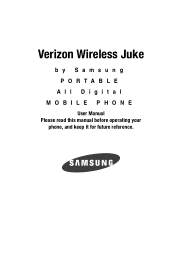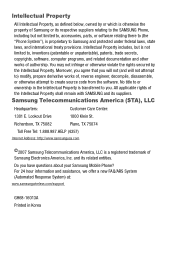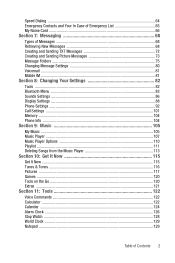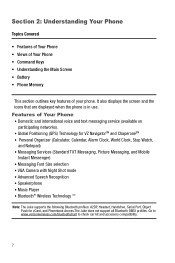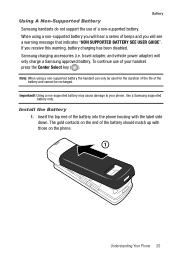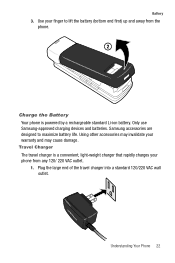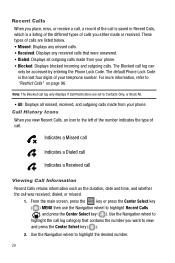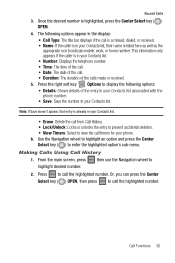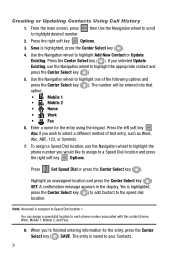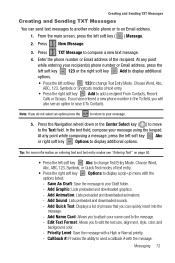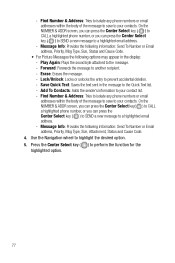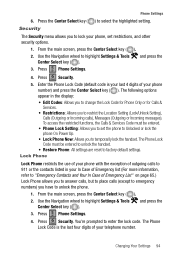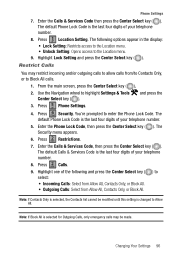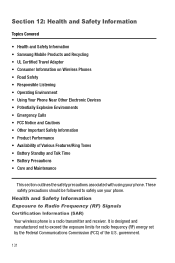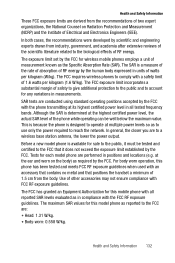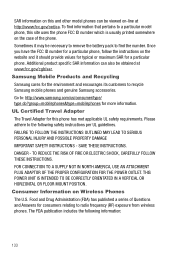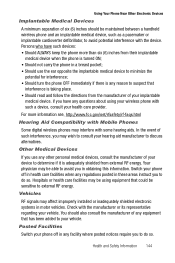Samsung SCH-U470 Support Question
Find answers below for this question about Samsung SCH-U470.Need a Samsung SCH-U470 manual? We have 2 online manuals for this item!
Question posted by sawarupesh on April 16th, 2012
Unlock Code For Samsung U470
give me the password of my samsung u470 .it have esn no a10000091f4161.thank u in advance
Current Answers
Related Samsung SCH-U470 Manual Pages
Samsung Knowledge Base Results
We have determined that the information below may contain an answer to this question. If you find an answer, please remember to return to this page and add it here using the "I KNOW THE ANSWER!" button above. It's that easy to earn points!-
General Support
...exiting your mobile phone is plugged into place. If your mobile phone prompts you . your mobile phone is convenient for warranty service The warranty is void if the serial number, date code label or...In some vehicles, the cigar lighter socket will not assume any responsibility for a password or Bluetooth code, enter "0000". Search for proper way to tilt more than 90 degrees. ... -
General Support
...6-2-5. ANIMATION 7-3-4. BACKLIGHT 7-3-6. AUTO HYPHEN 7-4. Security (ENTER LOCK CODE) . 1) LOCK PHONE . 2) CHANGE LOCK . 3) EMERGENCY # . 4) VOICE PRIVACY . 5) RESTRICTION . 6) DELETE MEMORY . 7) RESET PHONE . 8) PIN MENU . 9) FDN MODE 7-5. DATA 7-5-4. CALL DIVERTING 7-8-2. SCH-a790 - Memory Info 1-8. Call Timers 2-5-1. TOTAL DIALED 2-5-4. RESET... -
General Support
...the device to pair with the PC Exchange PIN code(s) on the PC Touch Yes at the "Use mobile phone as mass storage device?" This phone does support the use of the Samsung PC ... microSDHC 16GB capacity memory card. How Do I Transfer Pictures or Videos Between My US Cellular SCH-R850 (Caliber) Phone And My Computer? Click on the Picture or Video folder Click the My Computer icon...
Similar Questions
How To Hard Reset A Verizon Sch-u470 Phone Phone Lock
(Posted by obsjonp 10 years ago)
Forgot My Unlock Code For A Samsung Sch-r390. How Do I Unlock It?
(Posted by drflorian68 10 years ago)