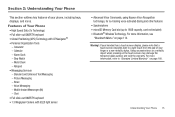Samsung SCH-U460 Support Question
Find answers below for this question about Samsung SCH-U460.Need a Samsung SCH-U460 manual? We have 2 online manuals for this item!
Question posted by vijayhardr on June 16th, 2014
How To Get Pictures Off My Samsung Sch-u460
The person who posted this question about this Samsung product did not include a detailed explanation. Please use the "Request More Information" button to the right if more details would help you to answer this question.
Current Answers
Related Samsung SCH-U460 Manual Pages
Samsung Knowledge Base Results
We have determined that the information below may contain an answer to this question. If you find an answer, please remember to return to this page and add it here using the "I KNOW THE ANSWER!" button above. It's that easy to earn points!-
General Support
... by following options: Gallery, for pictures taken using the navigational key. the left soft key for Option Choose Edit (1) Use the navigational keys to select Picture ID, and press the left soft...for no image the desired picture using the navigational pad, and press OK to add picture ID, using the phones built in camera My Image, for pictures downloaded to your phone Image Off, for which ... -
General Support
How Do I Take Pictures With My Alltel Phone? details on how to take pictures with your handset. 2006 SCH-u420 SCH-u520 -
General Support
...SCH-I760 Bluetooth Index, click here For General Bluetooth Information and Information on this profile is enhanced. Unlike the HSP, which does not allow a single remote control (or other items to a Bluetooth capable printer with GOEP to as images, pictures... devices. The profile is used by connecting through a mobile phone, wirelessly. AVRCP Audio/Video Remote Control Profile provides a...
Similar Questions
Transfer Pictures From Computer To Phone
how to transfer pictures from computer to phone
how to transfer pictures from computer to phone
(Posted by kjmoon 8 years ago)
Wanna Get Information About Samsung Verizon (model :sch-u460)
Hello Sir/Mam I am muskaan from india.my aunt comes form U.S.A. and she carried Samsung Verizon (Mod...
Hello Sir/Mam I am muskaan from india.my aunt comes form U.S.A. and she carried Samsung Verizon (Mod...
(Posted by muskaan010185 9 years ago)
How To Export Ringtones From Samsung Sch-u460 To Sim Card?
How to export ringtones from Samsung SCH-U460 to SIM card?
How to export ringtones from Samsung SCH-U460 to SIM card?
(Posted by shirk013 10 years ago)
How Do I Put A Sim Card On My Sch U460?
how do i put a sim card on my samsung sch u460?
how do i put a sim card on my samsung sch u460?
(Posted by raymond3161 11 years ago)
Where Do I Get The Driver For Pc For My Mobile Phone Samsung
Sgha667 Hspa
DRIVER FOR MY PC USB FOR MY MOBILE PHONE SGHA667 HSPA SAMSUNG
DRIVER FOR MY PC USB FOR MY MOBILE PHONE SGHA667 HSPA SAMSUNG
(Posted by dionlazani 11 years ago)