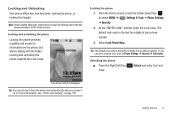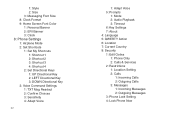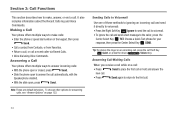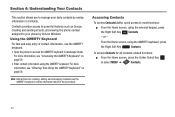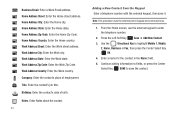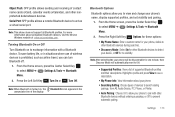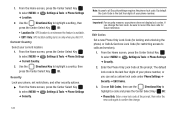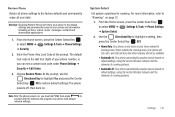Samsung SCH-U460 Support Question
Find answers below for this question about Samsung SCH-U460.Need a Samsung SCH-U460 manual? We have 2 online manuals for this item!
Question posted by teewhite on May 21st, 2013
If My Phone Is Telling Me To Enter Code And I Can't Rember How Do U Reset The Ph
how do you reset the cricket sch-460 my problem is i put a code in and dont remember it how do u reset the phone help!!!
Current Answers
Related Samsung SCH-U460 Manual Pages
Samsung Knowledge Base Results
We have determined that the information below may contain an answer to this question. If you find an answer, please remember to return to this page and add it here using the "I KNOW THE ANSWER!" button above. It's that easy to earn points!-
General Support
... in red. enhancements have been applied . SCH-i760 WM 6_1 Upgrade_Tool_For_Vista.exe In the majority of these updates can be found in this BD14 update for USB connection in Windows Mobile Device Center and the handset reset per details below. and press Enter on the Finish to Windows Mobile 6.1. USB connections should be installed. under... -
General Support
... grey right-hand navigation box. How Can I Tell If I Install The PIN Policy Update On My SCH-I730? Will A Hard Reset Erase The PIN Policy Update On My SCH-I730? Will The PIN Policy Update For The SCH-I730 Work On Other Windows Mobile Powered Products Such As The SCH-i830 And SPH-i830 By Samsung? ... -
General Support
...Mail Supported Protocols: POP3: IMAP4: Microsoft Exchange: System User Removable Camera/Camcorder Messaging System Memory Phone Memory ROM 128 MB RAM 64 MB User Memory Internal Shared 32.4...Type: microSD Card Type: microSDHC Format By Phone: Menu, Tools, Mass Storage (6), Format Memory Card (3), enter code, Format Max Storage Size: 16 GB Recommended Card...
Similar Questions
Enter Code Delating
what is enter code or how I can delate enter code
what is enter code or how I can delate enter code
(Posted by razzaq631 10 years ago)
Where Do You Enter Codes On Mobile Phone Samsung U360
(Posted by Sswitpm 10 years ago)
How To Change My Wap Settings On My Phone To My Carrier
my internet on myn phone will not work and i was told to go in and change the wap settings but dont ...
my internet on myn phone will not work and i was told to go in and change the wap settings but dont ...
(Posted by plaistedbrandon 11 years ago)