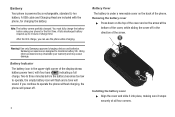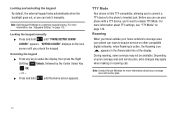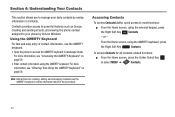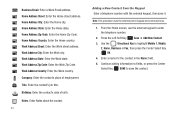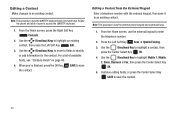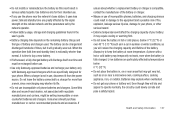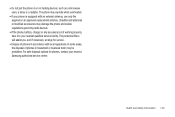Samsung SCH-U460 Support Question
Find answers below for this question about Samsung SCH-U460.Need a Samsung SCH-U460 manual? We have 2 online manuals for this item!
Question posted by duhjmgr on June 17th, 2014
How Do I Do A External Hard Restart My Samsung Sch-u460v Intensity Cell Phone
if i forgot my password
Current Answers
Related Samsung SCH-U460 Manual Pages
Samsung Knowledge Base Results
We have determined that the information below may contain an answer to this question. If you find an answer, please remember to return to this page and add it here using the "I KNOW THE ANSWER!" button above. It's that easy to earn points!-
General Support
... resets the handset to its factory default settings (which only restarts the machine while maintaining all of the handset's default parameters and ... object (such as the stylus) into the Password field Tap on OK initiate the process Tap on Yes to that your phone's settings and clear all previous phone settings and preferences Hard Reset You can reset your important data (Contacts... -
General Support
...restart browser or delete cookies. Service Provider Contact Information To The preloaded ringtones and wallpapers, which is the phone... Select Phone Settings Select Security (3) Enter the lock code, default password is ...cell phone number, unless it has been changed Select Reset Phone key for Yes to confirm resetting phone... Personal Information From My Alltel SCH-R500 (Hue)? Please contact ... -
SCH-U550 - How To Lock The External Touch Keypad SAMSUNG
... content? Product : Cell Phones > Verizon Wireless Cell Phones > How To Adjust The Brightness Or Contrast For Your 940UX 19167. very dissatisfied very satisfied Q2. How To Lock The External Touch Keypad STEP 1. submit Please select answers for all of your question better? Rewind, Play/Pause, and Fast Forward) on . 5206. SCH-U550 - Were you...
Similar Questions
How To Change A Verizon Wireless Samsung Cell Phone Sch-u460 From Spanish To
English
English
(Posted by Toddchuckc 9 years ago)
Samsung Sch-u460v Cell Phone In Usb Mode How To Get Out
(Posted by tcsiumit 10 years ago)
How To Unlock A Verizon Samsung Intensity Sch-u460 Cell Phone Software
(Posted by coolpcarlo 10 years ago)