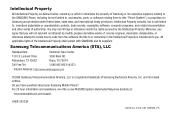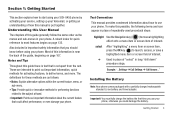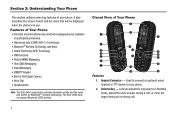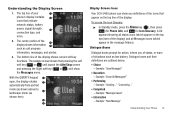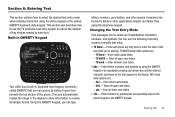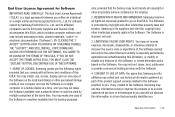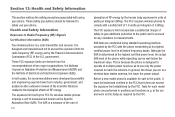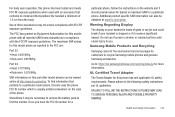Samsung SCH-U450 Support Question
Find answers below for this question about Samsung SCH-U450.Need a Samsung SCH-U450 manual? We have 4 online manuals for this item!
Question posted by sparkIvan0 on December 3rd, 2013
Samsung Intensity U450 Disassembly How To
The person who posted this question about this Samsung product did not include a detailed explanation. Please use the "Request More Information" button to the right if more details would help you to answer this question.
Current Answers
Related Samsung SCH-U450 Manual Pages
Samsung Knowledge Base Results
We have determined that the information below may contain an answer to this question. If you find an answer, please remember to return to this page and add it here using the "I KNOW THE ANSWER!" button above. It's that easy to earn points!-
General Support
... to function: DUN, LAN, FTP and HSP, to access a remote network through a mobile phone, wirelessly. In addition, audio quality is also commonly referred to exchange those objects. Calls can...allow a single remote control (or other devices. DUN is used to mention a few. The SCH-I910 (Omnia) handset supports the following website: t HID Human Interface Device Profile For ... -
General Support
...(via a Bluetooth adaptor) Photo files, from the US Cellular SCH-R850 (Caliber) phone, to a PC follow the steps below : On the Samsung phone While in the top left corner or manually open Windows Explorer... Touch Yes at the "Use mobile phone as mass storage device?" How Do I Transfer Pictures or Videos Between My US Cellular SCH-R850 (Caliber) Phone And My Computer? paste the Pictures ... -
General Support
...My SCH-U450 (Intensity) Phone? Does The Alarm On My SCH-U450 (Intensity) Phone Have Snooze Capabilities? Can I Disable Or Change The Keypad Tones On My SCH-U450 (Intensity) Phone? How Do I Change The Banner Text On My SCH-U450 (Intensity) Phone? How Do I Assign MP3 Files As Ringtones On My SCH-U450 (Intensity) Phone? Can I Transfer MP3 Files To My SCH-U450 (Intensity) Phone? SCH-U450...
Similar Questions
Can Data Be Recovered On A Samsung Basic Phone Sch-u380 After A Factory Reset?
Can data be recovered on a Samsung basic phone sch-u380 after a factory reset?
Can data be recovered on a Samsung basic phone sch-u380 after a factory reset?
(Posted by dovref 6 years ago)
How Do I Do A Data Recovery On A Old Flip Phone Sch-r261.
how do I do a data recovery on a old flip phone sch-r261. Need to get all my info off the phone and ...
how do I do a data recovery on a old flip phone sch-r261. Need to get all my info off the phone and ...
(Posted by saniiro65 8 years ago)