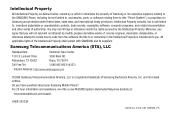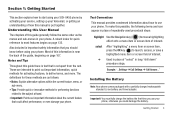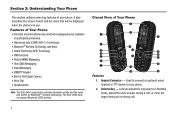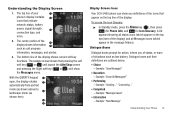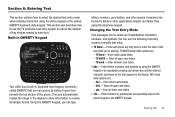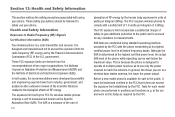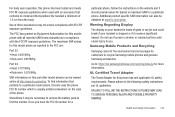Samsung SCH-U450 Support Question
Find answers below for this question about Samsung SCH-U450.Need a Samsung SCH-U450 manual? We have 4 online manuals for this item!
Question posted by Embut on August 8th, 2014
How To Activate Samsung U450
The person who posted this question about this Samsung product did not include a detailed explanation. Please use the "Request More Information" button to the right if more details would help you to answer this question.
Current Answers
Related Samsung SCH-U450 Manual Pages
Samsung Knowledge Base Results
We have determined that the information below may contain an answer to this question. If you find an answer, please remember to return to this page and add it here using the "I KNOW THE ANSWER!" button above. It's that easy to earn points!-
General Support
... (Omnia) Phone With The Stylus Seem To Be Off Centered? How Do I Disable Or Change The Mouse On My SCH-I910 (Omnia) Phone? How Do I Use Voice Dial On My SCH-I910 (Omnia) Phone? How Do I Delete All Of My Personal Information From My SCH-I910 (Omnia) Phone? How Do You Activate Voice Command On The SCH-I910 (Omnia) Phone? -
General Support
...a connected device. The user can increase or decrease the volume by connecting through a mobile phone, wirelessly. FTP File Transfer Protocol enables users to transfer files from their handset to the...What Bluetooth Profiles Are Supported On My US Cellular SCH-R800 (Delve) Phone? What Bluetooth Profiles Are Supported On My US Cellular SCH-R800 (Delve) Note: For more specific Bluetooth profile... -
General Support
...Google Maps With My SCH-U450 (Intensity) Phone? How Do I Create or Delete A Voice Note On My SCH-U450 (Intensity) Phone? How Do I Access My Recorded Voice Notes On My SCH-U450 (Intensity) Phone? How Do I Access Airplane Mode On My SCH-U450 (Intensity) Phone? How Do I Activate Voice Command On My SCH-U450 (Intensity) Phone? Does My SCH-U450 (Intensity) Phone Support Self Portrait Mode...
Similar Questions
Can Data Be Recovered On A Samsung Basic Phone Sch-u380 After A Factory Reset?
Can data be recovered on a Samsung basic phone sch-u380 after a factory reset?
Can data be recovered on a Samsung basic phone sch-u380 after a factory reset?
(Posted by dovref 6 years ago)
How Do I Do A Data Recovery On A Old Flip Phone Sch-r261.
how do I do a data recovery on a old flip phone sch-r261. Need to get all my info off the phone and ...
how do I do a data recovery on a old flip phone sch-r261. Need to get all my info off the phone and ...
(Posted by saniiro65 8 years ago)