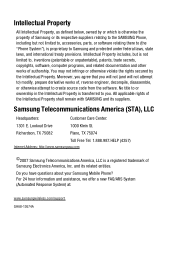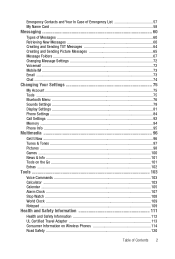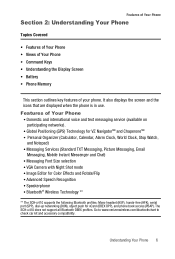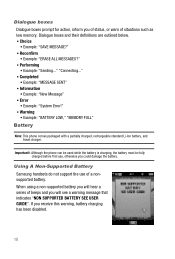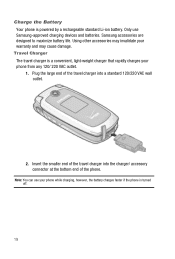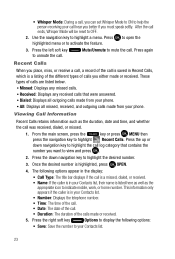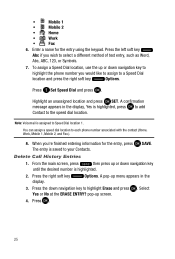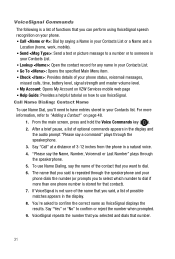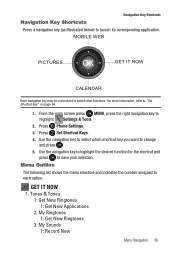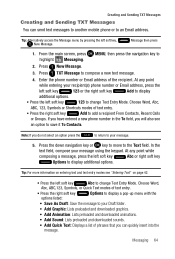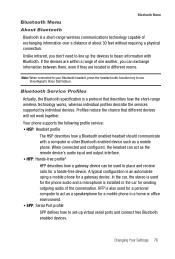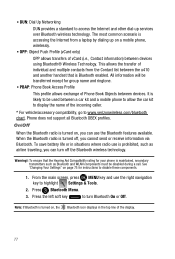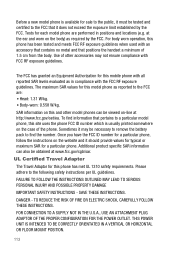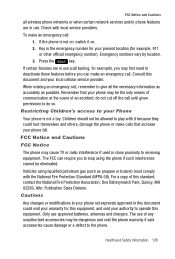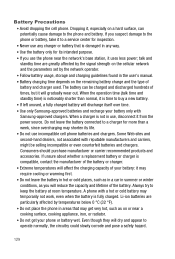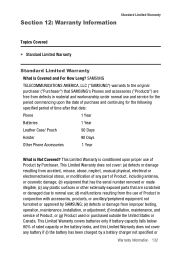Samsung SCH-U410 Support Question
Find answers below for this question about Samsung SCH-U410.Need a Samsung SCH-U410 manual? We have 1 online manual for this item!
Question posted by Wolfriseofember on December 14th, 2022
I Lost The Charger And Was Wondering How I Ca Get A Charger For It That Has A Us
Current Answers
Answer #1: Posted by hzplj9 on December 14th, 2022 5:01 AM
Item number 322911468373
However there are numerous other offers for car cables.
Hope that solves your problem. Please mark as helpful if it leads you to a satisfactory solution.Thank you.
Answer #2: Posted by SonuKumar on December 14th, 2022 10:00 AM
https://www.ebay.com/itm/271915816829
https://picclick.com/Replacement-Home-Wall-Charger-for-Samsung-sch-u340-280812784553.html
Please respond to my effort to provide you with the best possible solution by using the "Acceptable Solution" and/or the "Helpful" buttons when the answer has proven to be helpful.
Regards,
Sonu
Your search handyman for all e-support needs!!
Related Samsung SCH-U410 Manual Pages
Samsung Knowledge Base Results
We have determined that the information below may contain an answer to this question. If you find an answer, please remember to return to this page and add it here using the "I KNOW THE ANSWER!" button above. It's that easy to earn points!-
General Support
... that needs to ...mobile phone, the headset will go into the microphone. Plug the charger into the headset's charger connector. Grip the main part of the track. When being turned off the microphone so that your phone's user guide. When turning the headset on your mobile phone with headset, the phone and headset will recognize each other household wastes at the end... and fit. The... -
General Support
...'s authority to operate the equipment. Only use approved batteries, antennas, and chargers. The use of any unauthorized accessories may not cause harmful interference, and (2) Changes or modifications made in Standby mode up to connect devices, such as mobile phones and headsets, without wires or cords over a short distance of the person... -
General Support
...phone and the headset have been paired, via the Advanced Audio Distribution Profile. Use only a Samsung-approved charger...connected more than those produced by a typical mobile phone. Turning the headset on a Declaration of ... with the headset successfully, you need to play music files. Can other...compatible with most Bluetooth* phones that you want to end the call Redialing the last...
Similar Questions
Whenever i try to on my wifi in my Samsung A8 mobile phone , its not getting on. I approached Samsun...
I have a Samsung SCH-U410T and I am wondering where the SIM card is located? or if it even has one?
need battery for samsung sch-u410v
My Samsung mobile phone GT-E2121B to pc usb driver is not working where can I get a fix, when wind...