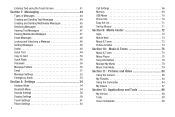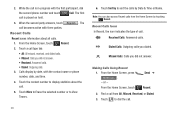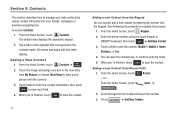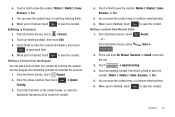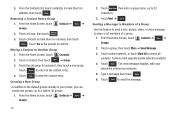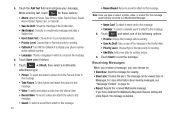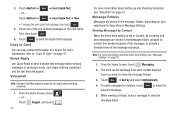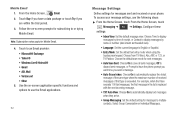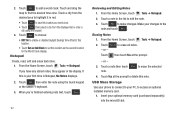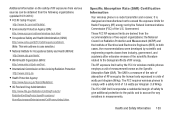Samsung SCH-U380 Support Question
Find answers below for this question about Samsung SCH-U380.Need a Samsung SCH-U380 manual? We have 1 online manual for this item!
Question posted by chaimla on October 14th, 2015
Can I Type Notes And Send Texts In Other Alphabets Besides English?
The person who posted this question about this Samsung product did not include a detailed explanation. Please use the "Request More Information" button to the right if more details would help you to answer this question.
Current Answers
Answer #1: Posted by TechSupport101 on October 14th, 2015 9:48 AM
Yes, provided it is in one of the included language packs of your firmware version (they differ from region to region). See your manual for assistance with toggling between languages.
Related Samsung SCH-U380 Manual Pages
Samsung Knowledge Base Results
We have determined that the information below may contain an answer to this question. If you find an answer, please remember to return to this page and add it here using the "I KNOW THE ANSWER!" button above. It's that easy to earn points!-
General Support
... Phone version H/W version ...Send Text Message E-mail View Timers Last call 7 File name Default options Speed Dial 1 Voicemail Run Task Manager A Iuaconsole B Speed Dial C Stopwatch D World Clock E My Stuff F More... Cut Paste New Folder Icons List date Size Type My Device My Documents Java BrainChallenge MySpace Mobile PEOPLE Mobile...Notes... -
General Support
... clicking on /off All Wi-Fi Bluetooth Phone Menu Wi-Fi Settings Bluetooth Settings Phone settings Messages Go to Inbox Get Applications Opens Internet Explorer and connect to Internet Tasks Go to PC Wireless Manager Help Call History New Notes -------------------------- Security... Open Speed Dial Send Text Message Speed Dial --------------------------- Notify me when voice... -
General Support
...Send as Copy Rename New folder Zip Select * Select All # Take picture Play slide show Search List by Created date Title Due Date Recent Event Edit category About D-Day Notepad New note... bin Smart Search Find: Type: All Items, Contact, Appointment, Task, Text message/Multimedia message, E-mail, Phone call, File name __... time out D About Windows Mobile® 6 Standard Radio Version RIL ...
Similar Questions
Can Data Be Recovered On A Samsung Basic Phone Sch-u380 After A Factory Reset?
Can data be recovered on a Samsung basic phone sch-u380 after a factory reset?
Can data be recovered on a Samsung basic phone sch-u380 after a factory reset?
(Posted by dovref 6 years ago)
Cant Send Text Messages Samsung Comment 2 (sch-r390)
(Posted by ashchiefs 10 years ago)