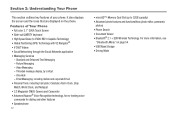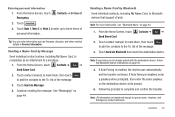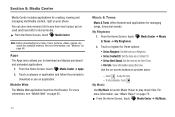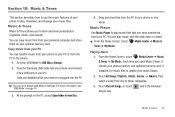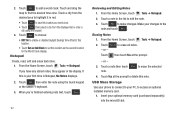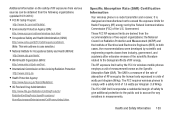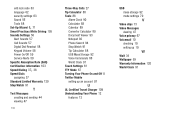Samsung SCH-U380 Support Question
Find answers below for this question about Samsung SCH-U380.Need a Samsung SCH-U380 manual? We have 1 online manual for this item!
Question posted by Mrsmrpcros on May 29th, 2014
How Do I Transfer Ringtone From Brightside Mass Storage To Ringtones
The person who posted this question about this Samsung product did not include a detailed explanation. Please use the "Request More Information" button to the right if more details would help you to answer this question.
Current Answers
Related Samsung SCH-U380 Manual Pages
Samsung Knowledge Base Results
We have determined that the information below may contain an answer to this question. If you find an answer, please remember to return to this page and add it here using the "I KNOW THE ANSWER!" button above. It's that easy to earn points!-
General Support
...I Transfer Pictures From My SCH-U900 (FlipShot) Phone To ..., music (including ringtones) and other content from the handset directly to a microSD memory card, To transfer Picture files, using Windows Explorer" Picture Transfer Methods Via Windows ... be sent from being played, copied, modified, transferred or forwarded. (Mass Storage) If the Bluetooth feature is 32MB. The microSD memory card MUST... -
General Support
...USB connection establishes, the phone displays "Connected" MP3 Transfer Methods USB Mass Storage E-Mail Download Windows Media™ drop MP3 files from the PC To transfer Via a memory :...in standby mode, activate Bluetooth by the phone to download the ringtones. WARNING: DO NOT DISCONNECT USB CABLE DURING THE MP3 FILE TRANSFER To transfer MP3 files, using the navigation keys ... -
General Support
...play or view some images, music (including ringtones) and other content from being played, copied, modified, transferred or forwarded. (Mass Storage) If the Bluetooth feature is currently active ... transfer method instructions. How Do I Transfer Pictures or Videos Between My SCH-U650 (Sway) Phone And My Computer? The SCH-U650 (Sway) handset features four different methods to transfer ...
Similar Questions
Can Data Be Recovered On A Samsung Basic Phone Sch-u380 After A Factory Reset?
Can data be recovered on a Samsung basic phone sch-u380 after a factory reset?
Can data be recovered on a Samsung basic phone sch-u380 after a factory reset?
(Posted by dovref 6 years ago)
I Want To Know How To Transfer Ringtone From My File To Make A Phone Ringtone
(Posted by Anonymous-131626 10 years ago)