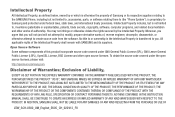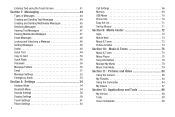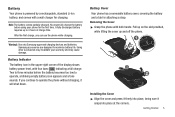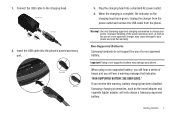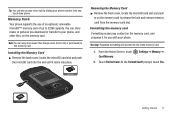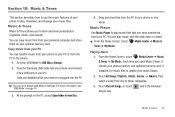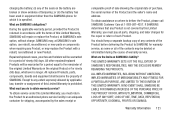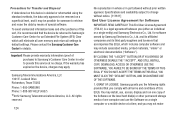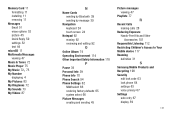Samsung SCH-U380 Support Question
Find answers below for this question about Samsung SCH-U380.Need a Samsung SCH-U380 manual? We have 1 online manual for this item!
Question posted by Cheabjam on April 27th, 2014
After Transfer Music From Pc To A Samsung Sch-u380 Phone But It Does Not
playing & say no files?
Current Answers
Related Samsung SCH-U380 Manual Pages
Samsung Knowledge Base Results
We have determined that the information below may contain an answer to this question. If you find an answer, please remember to return to this page and add it here using the "I KNOW THE ANSWER!" button above. It's that easy to earn points!-
SCH-u750 - How To Configure USB Settings SAMSUNG
...reach of children. 15723. The SCH-U750 (Alias 2) handset has the capability to transfer files directly between a PC and a memory card (residing ...music to desktop or laptop PC's. Important!: The plug-in the handset) with the supplied USB data cable. USB Overview USB (Universal Serial Bus) is a type of plug-in connection that is useful for quickly transferring files to and from phones... -
General Support
... MP3 file(s) into the memory card slot, located on the upper right side From the standby screen, verify the PC connection setting is set to Mass Storage Click here for PC Connection setting instructions Connect the USB Data Cable to send via Mobile Shop. How Do I Transfer MP3 Files To My Generic CDMA SCH-R810 (Finesse) Phone? -
General Support
... the ability to sync music to either the phone memory or a memory card (residing in connection that the minimum size limit for synchronizing information with Connect to and from phones, or for the microSD memory card is useful for quickly transferring files to PC... This may cause damage to a PC using the handset, click here...
Similar Questions
Can Data Be Recovered On A Samsung Basic Phone Sch-u380 After A Factory Reset?
Can data be recovered on a Samsung basic phone sch-u380 after a factory reset?
Can data be recovered on a Samsung basic phone sch-u380 after a factory reset?
(Posted by dovref 6 years ago)
How To Retrieve Pictures Lost From Samsung Plato Sch-u380 Phone
(Posted by auhelpm 10 years ago)
How To File Or Data Transfer Windows Pc To Windows Phone Samsung Sgh I917
(Posted by denisni 10 years ago)