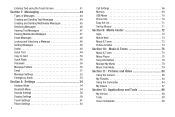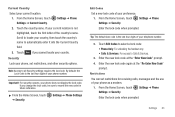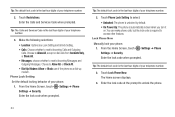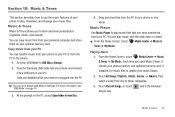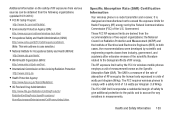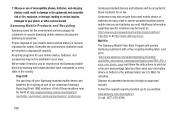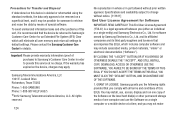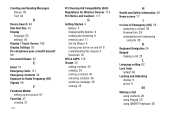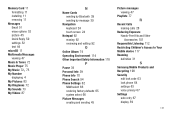Samsung SCH-U380 Support Question
Find answers below for this question about Samsung SCH-U380.Need a Samsung SCH-U380 manual? We have 1 online manual for this item!
Question posted by clenaclh on November 23rd, 2013
How To Reboot My Samsung U380 Brightside If Its Locked
The person who posted this question about this Samsung product did not include a detailed explanation. Please use the "Request More Information" button to the right if more details would help you to answer this question.
Current Answers
Related Samsung SCH-U380 Manual Pages
Samsung Knowledge Base Results
We have determined that the information below may contain an answer to this question. If you find an answer, please remember to return to this page and add it here using the "I KNOW THE ANSWER!" button above. It's that easy to earn points!-
General Support
... On My SCH-I760? How Do I Use Key Guard Or Key Lock On My SCH-I760? Can The Dialing Font Size Be Changed On My SCH-I760? How Do I Change The Ringtones On My SCH-I760? Is...My SCH-I760? How Do I Insert Or Remove The Battery (Cover) From My SCH-I760 Phone ? Do I Perform A Hard Reset On My SCH-I760? I Obtain Windows Mobile 6.1 For My SCH-I760? Does The Alarm On My SCH-I760... -
General Support
... It? What Is The Flashing Light On My SCH-I730 And How Do I Use Key Guard Or Key Lock On My SCH-I730? Text Input Modes On My SCH-I730? A Single Call In The Call History On My I730? How Do I Use Excel Mobile On My Phone With Windows Mobile 5.0? SCH-I730 Support Email? What Methods Are Available... -
General Support
...;PC Connection Mode" paste the Pictures or Videos into the memory card socket, until locked in place Close the memory card socket cover From the home screen, touch Menu Touch Multimedia...files, from the US Cellular SCH-R850 (Caliber) phone, to a PC follow the steps below: Open the memory card socket cover, located on the PC Touch Yes at the "Use mobile phone as mass storage device?"...
Similar Questions
Can Data Be Recovered On A Samsung Basic Phone Sch-u380 After A Factory Reset?
Can data be recovered on a Samsung basic phone sch-u380 after a factory reset?
Can data be recovered on a Samsung basic phone sch-u380 after a factory reset?
(Posted by dovref 6 years ago)
How To Reboot A Verizon Wireless Samsung Phone Sch U365
(Posted by blhmadddd 10 years ago)