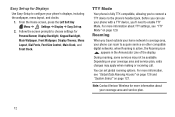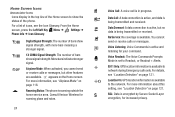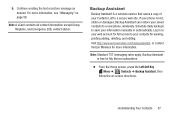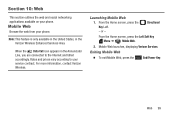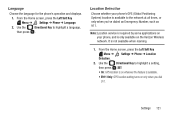Samsung SCH-U365 Support Question
Find answers below for this question about Samsung SCH-U365.Need a Samsung SCH-U365 manual? We have 2 online manuals for this item!
Question posted by blhmadddd on April 30th, 2014
How To Reboot A Verizon Wireless Samsung Phone Sch U365
Current Answers
Answer #1: Posted by online24h on May 21st, 2014 8:56 PM
step by step on the link below
http://www.resetcellphone.com/how_to_reset_Samsung_sch-u365-gusto-2
Or
Use this method to hard reset your Samsung U360 Gusto phone: Enter *2767*3855#. Warning! All your data including contacts, messages etc. will be lost! Copy all your necessary data/Contacts/Messages etc. to SIM or make backup to your PC before full reset! Take out SIM card before full reset.
Source
Hope this will be helpful "PLEASE ACCEPT"
Related Samsung SCH-U365 Manual Pages
Samsung Knowledge Base Results
We have determined that the information below may contain an answer to this question. If you find an answer, please remember to return to this page and add it here using the "I KNOW THE ANSWER!" button above. It's that easy to earn points!-
General Support
... Tethered Modem SPH-i700 SCH-i730 SCH-I760 Tethered Modem SCH-I910 Omnia SCH-I770 Saga SCH-i830 For General Information regarding your model below for more information. How Do I Use My Verizon Wireless Phone As A Modem Or Transfer Data Between It And My Computer? However, phones with the Windows Mobile operating system can connect with both your computer and... -
General Support
...Do I Add Pauses To A Contact Phone Number On My I600? (Sprint or Verizon Wireless) Applications And Devices Are Compatible With Microsoft's ActiveSync 4.5? General Questions For Windows Mobile Devices General Questions For Windows Mobile Devices Applications Sprint SPH-i830 With WM5 (Only) General Miscellaneous How Do I Obtain Windows Mobile 6.1 For My SCH-I760? How Do I Install... -
General Support
...related specifically to that model handset. A list of features for Verizon Wireless phones is listed below for your convenience. SCH-a850 SCH-a795 SCH-a630 SCH-a570 SCH-n330 SCH-a890 SCH-a530 / SCH-a530s SCH-a790 SCH-a670 SCH-a650 SCH-a610 SCH-i600 SPH-i700 SCH-a310 SCH-n150 SCH-t300 For more information on Verizon Wireless handsets Where Can I Locate The Features Of A Samsung Handset For...
Similar Questions
and my computer