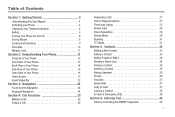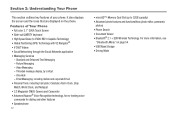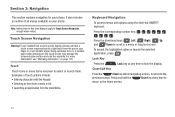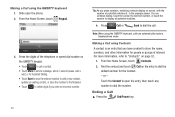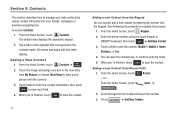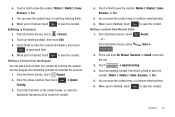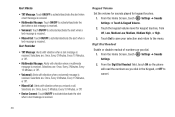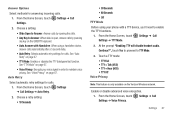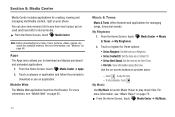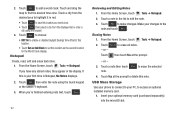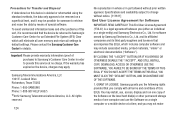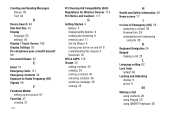Samsung SCH-U380 Support Question
Find answers below for this question about Samsung SCH-U380.Need a Samsung SCH-U380 manual? We have 1 online manual for this item!
Question posted by fantasyfifi on December 11th, 2014
How Do You Read Text Messageson A.samsung Slide Phone Touch Screen Model Number
Xant ooen read or delete anynmessages- read/delete/drafts/sent using the qwerty keyboard. How can I do these things with no touch screen? The complete screen is.fine but just the touch sensor is out I guess. Help!
Current Answers
Answer #1: Posted by TommyKervz on December 11th, 2014 4:34 AM
Please download and refer to the user manual below
Related Samsung SCH-U380 Manual Pages
Samsung Knowledge Base Results
We have determined that the information below may contain an answer to this question. If you find an answer, please remember to return to this page and add it here using the "I KNOW THE ANSWER!" button above. It's that easy to earn points!-
General Support
... of the handset itself. For GSM Phones (at &t, T-Mobile, Open/Generic GSM SPH Sprint, Helio, Qwest, Trumpet Mobile, Virgin Mobile NOTE: For successful registration, the IMEI number or Serial number (without spaces or slashes) is the required information The actual model number beginning with SCH, SGH or SPH is the alphanumeric code 8 characters long... -
General Support
... And Delete Alarms On My Generic CDMA SCH-R810 (Finesse) Phone? WI-FI Does My Generic CDMA SCH-R810 (Finesse) Phone Support Wi-Fi? Can The WAP Browser Cache Be Cleared On The Generic CDMA SCH-R810 (Finesse) Phone? How Do I Adjust The Touch Screen Sensitivity On My Generic CDMA SCH-R810 (Finesse) Phone? How Do I Check The Amount Of Used/Available... -
General Support
... 6: Auto-complete 3: Device 1: Auto-replace 2: Auto-cap 3: Auto-punctuate 4: User dictionary About phone 1: System Updates 1: Update Firmware 2: Update Profile 3: Update PRL 2: Status 3: Legal information 1: Open source licenses 2: Google legal 4: System Tutorial 5: Model number 6: Firmware version 7: Baseband version 8: Kernel version 9: Build number 10: Hardware version In Use Menu Press...
Similar Questions
Can Data Be Recovered On A Samsung Basic Phone Sch-u380 After A Factory Reset?
Can data be recovered on a Samsung basic phone sch-u380 after a factory reset?
Can data be recovered on a Samsung basic phone sch-u380 after a factory reset?
(Posted by dovref 6 years ago)
How To Do A Hard Reset On A Samsung Model Number Sch-u380 When Your Locked Out
of it
of it
(Posted by bluborai 9 years ago)
Straight Talk S 2 Digitizer Screen Model Number
could somebody Samsung Google can't give me the model number I would buy to fix my straight talk sam...
could somebody Samsung Google can't give me the model number I would buy to fix my straight talk sam...
(Posted by leereed00 10 years ago)