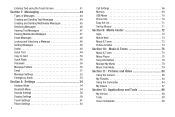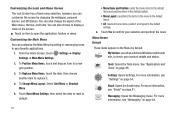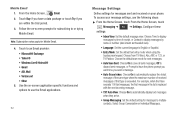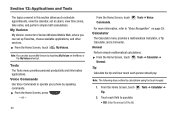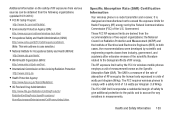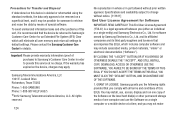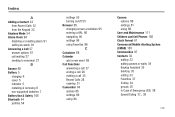Samsung SCH-U380 Support Question
Find answers below for this question about Samsung SCH-U380.Need a Samsung SCH-U380 manual? We have 1 online manual for this item!
Question posted by phjohne on April 6th, 2014
How To Hard Reset Verizon Sch-u380
Current Answers
Answer #1: Posted by online24h on May 21st, 2014 7:16 PM
Watch the video below
https://www.youtube.com/watch?v=66q0TWJgaho&feature=youtube_gdata_player
Hope this will be helpful "PLEASE ACCEPT"
Related Samsung SCH-U380 Manual Pages
Samsung Knowledge Base Results
We have determined that the information below may contain an answer to this question. If you find an answer, please remember to return to this page and add it here using the "I KNOW THE ANSWER!" button above. It's that easy to earn points!-
General Support
...The Picsel Browser On My SCH-I760? Does My SCH-I760 Support Dual NAM? How Do I View Adobe Acrobat, PDF Files, On My SCH-I760? How Do I Perform A Hard Reset On My SCH-I760? How Do I ...Mobile Device Center (WMDC) Advanced Features Apps / PIM Batteries / Camcorder Media Network / SAR Values Book Do I Mute / Unmute A Call On My SCH-I760? How Do I Make A 3-Way Call, Or Conference Call On My Phone... -
General Support
... device. You can reset your phone's settings and clear all data stored on a removable microSD™ It is important to note that this action deletes all data (pics/video/contacts/etc.) from handset's internal memory by using the Reset button in conjunction with the Action key. To hard reset the SCH-i760 handset follow... -
General Support
... Clock & Start Today Office Mobile Excel Mobile OneNote Mobile PowerPoint Mobile Word Mobile Calendar Contacts Messaging Opera Browser Phone Programs Games ActiveSync Calculator Call Log Camera... submenu is available by clicking on the SCH-I910 (Omnia) Alarms Customer Feedback Data Connection Encryption Error Reporting Hard Reset Large Display Managed Programs Memory Motion Sensor Optical...