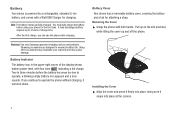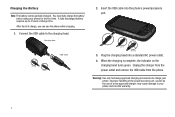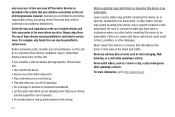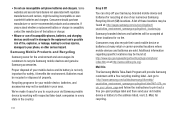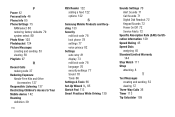Samsung SCH-U370 Support Question
Find answers below for this question about Samsung SCH-U370.Need a Samsung SCH-U370 manual? We have 2 online manuals for this item!
Question posted by madersalvad on August 19th, 2014
How To Take The Samsung U370 Apart
The person who posted this question about this Samsung product did not include a detailed explanation. Please use the "Request More Information" button to the right if more details would help you to answer this question.
Current Answers
Related Samsung SCH-U370 Manual Pages
Samsung Knowledge Base Results
We have determined that the information below may contain an answer to this question. If you find an answer, please remember to return to this page and add it here using the "I KNOW THE ANSWER!" button above. It's that easy to earn points!-
General Support
... device. The profile defines the protocols, procedures and features to be streamed from the mobile's phone book will be used by Bluetooth HID such as "Bluetooth Stereo Profile", ... Bluetooth Profiles Are Supported On My SCH-I910 (Omnia) Phone? The FTP profile includes support for continuous audio streams, the A2DP allows reception of the phone. The object formats are supported: ... -
General Support
...pair with the PC Exchange PIN code(s) on the PC Touch Yes at the "Use mobile phone as mass storage device?" To copy or move images to the microSD Both Bluetooth devices ... 16GB capacity memory card. How Do I Transfer Pictures or Videos Between My US Cellular SCH-R850 (Caliber) Phone And My Computer? This application installs the necessary USB drivers onto your PC. Important: ... -
General Support
...SCH-R810 (Finesse) Phone? What Bluetooth Profiles Are Supported On My MetroPCS SCH-R810 (Finesse) Phone? The MetroPCS SCH-R810 (Finesse) supports the following profiles to function: DUN, LAN, FTP and HSP, to the user. DUN Dial-Up Networking Profile provides a standard to and from the mobile phone...to a printer from the phone to a network through a mobile phone, wirelessly. SPP Serial Port ...
Similar Questions
Can Data Be Recovered On A Samsung Basic Phone Sch-u380 After A Factory Reset?
Can data be recovered on a Samsung basic phone sch-u380 after a factory reset?
Can data be recovered on a Samsung basic phone sch-u380 after a factory reset?
(Posted by dovref 6 years ago)
How Do I Do A Data Recovery On A Old Flip Phone Sch-r261.
how do I do a data recovery on a old flip phone sch-r261. Need to get all my info off the phone and ...
how do I do a data recovery on a old flip phone sch-r261. Need to get all my info off the phone and ...
(Posted by saniiro65 8 years ago)
How To Transfer Pictures From Samsung Card Phone Sch U 370 Xkv To Computer
(Posted by meyoHab 10 years ago)
Caller Id Issues With Samsung Sch-u370 Cell Phone
hi, I have a samsung sch-u370 cell phone with no data plan. The issue I am having is that it constan...
hi, I have a samsung sch-u370 cell phone with no data plan. The issue I am having is that it constan...
(Posted by chelseabean2005 12 years ago)