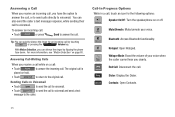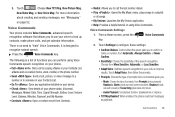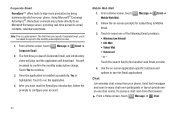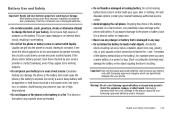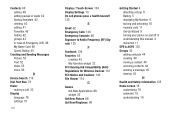Samsung SCH-U370 Support Question
Find answers below for this question about Samsung SCH-U370.Need a Samsung SCH-U370 manual? We have 2 online manuals for this item!
Question posted by srear on October 19th, 2011
How Do You Turn Off The Callback # When You Send A Text?
A friend told me that my cell phone number showed up on Facebook whenever I send in a post via my cell phone. How do you disable the callback # that automatically gets put onto any text that I send? I don't want that on there all of the time and I don't want to have to turn it off every time I send a text
Current Answers
Related Samsung SCH-U370 Manual Pages
Samsung Knowledge Base Results
We have determined that the information below may contain an answer to this question. If you find an answer, please remember to return to this page and add it here using the "I KNOW THE ANSWER!" button above. It's that easy to earn points!-
General Support
... Using a mobile phone while driving creates a distraction to the following your phone manufacturer's web site. Using unauthorized travel adapter for this feature may be returned to the purchase point, factory or authorized service agency for the first time, the headset proceeds into the electrical outlet Charge the headset until the indicator light turns solid blue... -
General Support
... My Phone With Windows Mobile 5.0? Will The Network Automatically Update The Time On My SCH-i830 (IP-830W)? How Do I Make A 3-Way Call, Or Conference Call On My Phone? ...SCH-i830 (IP-830W)? Can The WAP Browser Cache Be Cleared On The SCH-i830 (IP-830W)? Constantly Goes Into Data Mode And Gets Stuck In A Dormant State, How Can I Remove The Logo And Text From The Wallpaper On My SCH... -
General Support
...touch Card Touch each Contact or phone number to check their box Touch to ... Photo files, from the US Cellular SCH-R850 (Caliber) phone, to a PC follow the steps below...disconnect the USB cable or turn Bluetooth On Change the phone's Bluetooth visibility to On ...send a Video Message follow the steps below to pair with the PC Exchange PIN code(s) on the PC Touch Yes at the "Use mobile phone...
Similar Questions
I M Not Able To Use Wifi In My Samsung A 8 Mobile Phone.
Whenever i try to on my wifi in my Samsung A8 mobile phone , its not getting on. I approached Samsun...
Whenever i try to on my wifi in my Samsung A8 mobile phone , its not getting on. I approached Samsun...
(Posted by akash96299 7 years ago)
Samsung Sch-u370 Will Not Send Or Receive Texts To Sprint
(Posted by kmlhol 10 years ago)
I Want A Driver Download For My Gt S3050 Mobile Phone
(Posted by anneto 10 years ago)