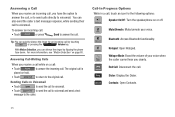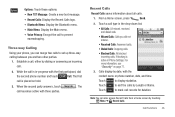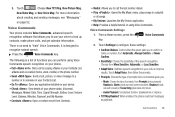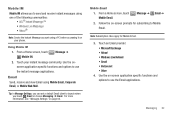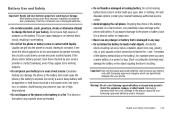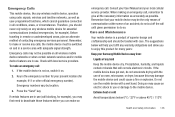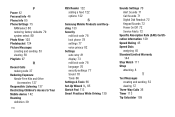Samsung SCH-U370 Support Question
Find answers below for this question about Samsung SCH-U370.Need a Samsung SCH-U370 manual? We have 2 online manuals for this item!
Question posted by kmlhol on February 19th, 2014
Samsung Sch-u370 Will Not Send Or Receive Texts To Sprint
The person who posted this question about this Samsung product did not include a detailed explanation. Please use the "Request More Information" button to the right if more details would help you to answer this question.
Current Answers
Related Samsung SCH-U370 Manual Pages
Samsung Knowledge Base Results
We have determined that the information below may contain an answer to this question. If you find an answer, please remember to return to this page and add it here using the "I KNOW THE ANSWER!" button above. It's that easy to earn points!-
General Support
... My SGH-C207 Phone To The SIM Card? Configure The Backlight On My SGH-C207 To Stay On Longer? I Receive Text Or Voice Messages... Available Under The Phonebook Application On The SGH-C207? How Do I Send Video From My SGH-C207? I Play Games On My SGH-C207...My SGH-C207 Mobile Phone Update Automatically? What Items Come With My SGH-C207? Does My SGH-C207 Have A Speaker Phone And How Do... -
General Support
...Settings to better recognize your speech. If you may receive better results after adapting the system to your voice commands... convert your speech to text when sending a Text or Picture-Video message Adapt VoiceMode (1), to adapt your phone is frequently unable to the...allows user to the unique properties of phone numbers. Why Is My SCH-u740 No Longer Recognizing Voice Commands? ... -
General Support
...Patch for Text Entry on the I730? Communication SCH-I730 Bluetooth Index Infrared (IRDA / IR) Does My SCH-I730 Support...Phone? A 3-Way Call, Or Conference Call On My SCH-I730? SCH-i730 FAQ List Below is the Maximum SD Card Capacity That Is Supported For Use On The I730? Making Calls Speed Dial Settings & Word / Excel / PowerPoint Windows Mobile 5.0 - Is It Possible To Send / Receive...
Similar Questions
I'm Trying To Send A Text Off My Phone An It Wont Let Me Keeps Saying
initializing what's that mean
initializing what's that mean
(Posted by Seqala 10 years ago)
Sim Card In Samsung Sch-u370
where is the sim card in Samsung sch-u370?
where is the sim card in Samsung sch-u370?
(Posted by rachidaomari 10 years ago)
Caller Id Issues With Samsung Sch-u370 Cell Phone
hi, I have a samsung sch-u370 cell phone with no data plan. The issue I am having is that it constan...
hi, I have a samsung sch-u370 cell phone with no data plan. The issue I am having is that it constan...
(Posted by chelseabean2005 12 years ago)
How Do You Turn Off The Callback # When You Send A Text?
A friend told me that my cell phone number showed up on Facebook whenever I send in a post via my ce...
A friend told me that my cell phone number showed up on Facebook whenever I send in a post via my ce...
(Posted by srear 12 years ago)
Sending Receiving Mms Messages.
I can't send or recieve MMS texts. When I try to download MMS texts I keep getting this error: Unabl...
I can't send or recieve MMS texts. When I try to download MMS texts I keep getting this error: Unabl...
(Posted by drock442003 12 years ago)