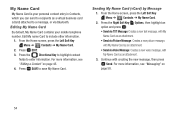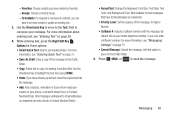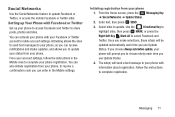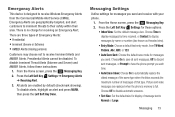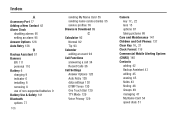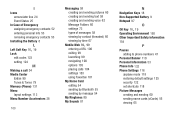Samsung SCH-U365 Support Question
Find answers below for this question about Samsung SCH-U365.Need a Samsung SCH-U365 manual? We have 2 online manuals for this item!
Question posted by joygio50 on March 19th, 2014
Where Is The Sim Card In A Model Sch-u365
The person who posted this question about this Samsung product did not include a detailed explanation. Please use the "Request More Information" button to the right if more details would help you to answer this question.
Current Answers
Related Samsung SCH-U365 Manual Pages
Samsung Knowledge Base Results
We have determined that the information below may contain an answer to this question. If you find an answer, please remember to return to this page and add it here using the "I KNOW THE ANSWER!" button above. It's that easy to earn points!-
General Support
... My SGH-i637 (Jack)? The tool changes the bootloader for fast and easy downloads of your SIM card. hold the power button for Mobile Modified UI with the upgrade. Where Do I Have Seen Other Windows Phone (Mobile) 6.5 And They Look Different. Functioning Properly All Firewall & IMPORTANT INFORMATION The download process will take between the... -
General Support
... home/fax/mobile etc, will all switch to be through the software and is something that can happen when a SIM card is swapped from the PC. First, on the phone itself or ... model phone, whether it is the EasyGPRS Data Kit or the EasyStudio Kit (if PIM maintenance is available for more information. All Of Icons For The Phone Numbers In My Phonebook Have Changed To Mobile Phone ... -
General Support
...Mail 2.11.5 Push Message 2.11.4.1 Receiving Option 2.11.4.2 Service Loading 2.12 Used Space 3 YELLOWPAGES 4 Mobile Web 5 MEdia Mall 6 AT&T GPS 6.1 Shop GPS Apps 6.2 AT&T Navigator 6.2.1 Drive... Phone Information 9.11.1 My Number 9.11.2 Manufacturer 9.11.3 Model 9.11.3.1 SGH-A777 9.11.4 Device ID 9.11.5 Software Version 9.11.6 Language 9.11.7 Client * Shows only if supported by your SIM card....
Similar Questions
Sim Card In Sch-r600
On a Samsung SCH-R600 where is the SIM CARD SLOT? Or how do I transfer my phone # to this Phone??
On a Samsung SCH-R600 where is the SIM CARD SLOT? Or how do I transfer my phone # to this Phone??
(Posted by jerrykoller1022 5 years ago)
I Left My Samsung Model: Sch-u365 Phone Open Now It Wont Come On
phone want turn on just because I left it open its a flip phone
phone want turn on just because I left it open its a flip phone
(Posted by strongarm74 10 years ago)
Where Is Sim Card On Verizon Samsung Model Sch-u365
(Posted by roozaJFTHI 10 years ago)