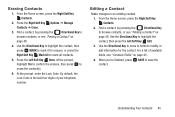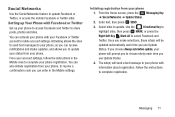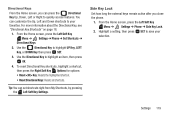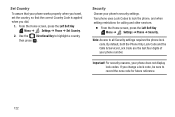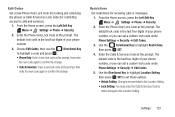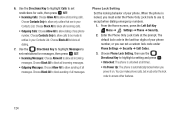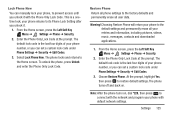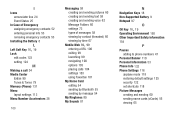Samsung SCH-U365 Support Question
Find answers below for this question about Samsung SCH-U365.Need a Samsung SCH-U365 manual? We have 2 online manuals for this item!
Question posted by rajeny on May 4th, 2014
How To Reset Sch-u365 Without Lock Code
Current Answers
Answer #1: Posted by online24h on May 23rd, 2014 7:06 AM
Use this method to hard reset your Samsung U360 Gusto phone: Enter *2767*3855#. Warning! All your data including contacts, messages etc. will be lost! Copy all your necessary data/Contacts/Messages etc. to SIM or make backup to your PC before full reset! Take out SIM card before full reset.
source
Hope this will be helpful "PLEASE ACCEPT"
Related Samsung SCH-U365 Manual Pages
Samsung Knowledge Base Results
We have determined that the information below may contain an answer to this question. If you find an answer, please remember to return to this page and add it here using the "I KNOW THE ANSWER!" button above. It's that easy to earn points!-
General Support
...Reset Factory Defaults WARNING: Restoring the handset will permenently Delete All Data, including Contacts To restore the handset to the factory default settings follow Select Phone Settings (6) Select Security (6) Enter the lock code...All Messages Reset Factory Defaults ...Tip: Locked Pictures ...Center (1) Select Mobile Web (4) At ... the phone Delete ... Sounds Locked Sounds ...Locked Ringtones cannot be... -
General Support
... downloaded through Brew downloads, via Mobile Shop. Delete All Messages To delete all Voice Memos Please contact your service provider for all contacts follow the steps below: Press Settings Press Phone Settings (6) Press Security (5) Enter the Lock Code (Default is the last 4 digits of cell phone number, then press OK Press Reset Phone (4) Press Yes to... -
General Support
...TEXT MSG SETTING 3-8-1-1. Auto Play 3-8-1-5. Delivery Ack 3-8-2-4. Sending Setting 3-8-7-6. MOBILE WEB (CDMA ONLY) 5-1. MULTIMEDIA 6-1. Image Quality 6-1-2-3. Auto Save ...AUTO HYPHEN 7-4. Security (ENTER LOCK CODE) . 1) LOCK PHONE . 2) CHANGE LOCK . 3) EMERGENCY # . 4) VOICE PRIVACY . 5) RESTRICTION . 6) DELETE MEMORY . 7) RESET PHONE . 8) PIN MENU . 9) FDN ...